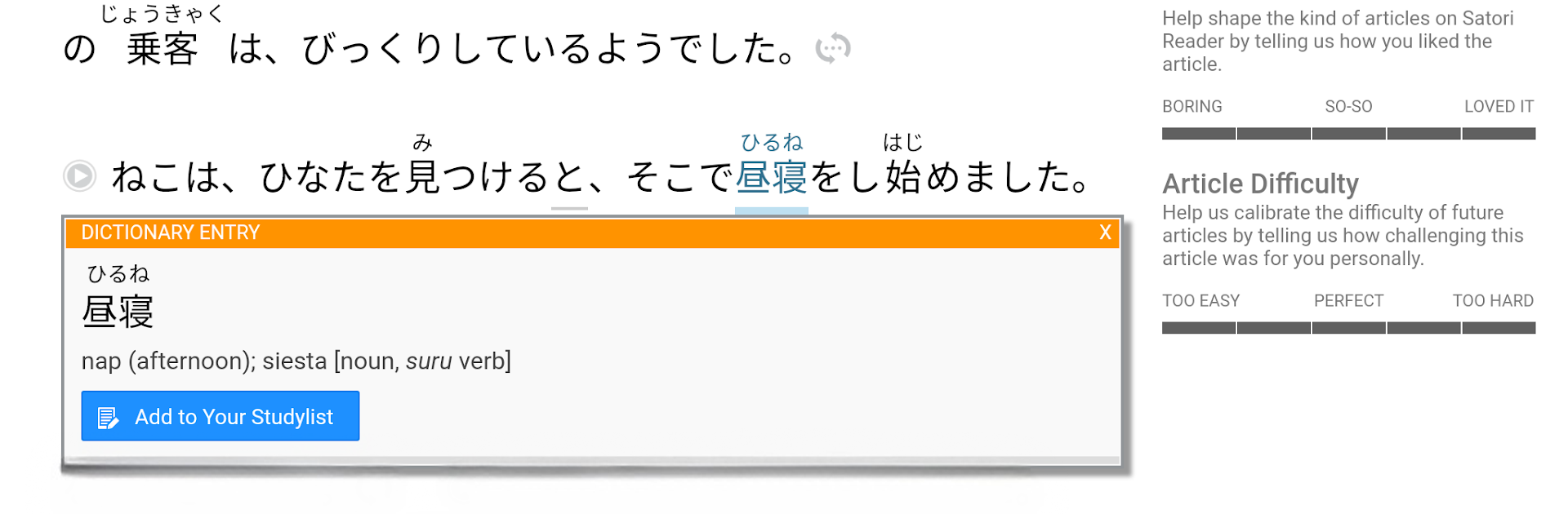What’s better than using Satori Reader by Brak Software? Well, try it on a big screen, on your PC or Mac, with BlueStacks to see the difference.
About the App
If you’ve ever tried reading in Japanese and found yourself stuck or overwhelmed, Satori Reader could be just what you need. Built by Brak Software, this Education app is all about making Japanese reading and listening much more approachable—without losing the authentic feel of real content. You’ll get to explore native-level articles and listen to them, while picking up smart tips along the way. New to kanji or have trouble figuring out what particles actually mean in a sentence? Satori Reader’s got features designed exactly for those moments.
App Features
-
Real-World Japanese Content
Browse a growing collection of articles and stories, all penned by native speakers. They’re sorted into engaging series, like news tidbits, conversations, or short stories—perfect for building up your reading skills without feeling bored. -
Native Audio at Your Fingertips
Not sure how something is pronounced? Just tap a sentence and hear it read aloud by actual Japanese voice actors. It’s a simple way to sharpen your listening and speaking instincts. -
Kanji that Matches Your Level
Still working on kanji? The app instantly tweaks how much kanji you see based on your comfort zone. It’s a relief for anyone who doesn’t want to be thrown into the deep end all at once. -
Contextual Definitions
Stuck on a word or particle? Tap on anything for a definition that’s tailored to the exact sentence you’re reading—not just some dictionary snippet. It’s helpful for learning those tricky particles like の, which always seem to mean something different. -
Helpful Annotations
Run into a confusing phrase, odd cultural reference, or expression? Look for gray underlines. These are editor-written notes explaining tricky spots you’d probably trip over otherwise. You’ll find those “aha!” moments popping up a lot more often. -
Custom Review Cards & SRS
As you read, create review cards on the fly and tackle them later with a built-in spaced repetition system. Each card saves the sentence you found the word in, and yes, you can rehear the audio when you’re reviewing—super useful for remembering what’s what. -
Supportive Community and Feedback
Still puzzled after all that? Ask questions right below any article, and knowledgeable staff actually respond. Sometimes you just need a human brain to clear things up.
You can even use Satori Reader on BlueStacks for a different experience, especially if you like studying with a bigger screen.
Ready to experience Satori Reader on a bigger screen, in all its glory? Download BlueStacks now.