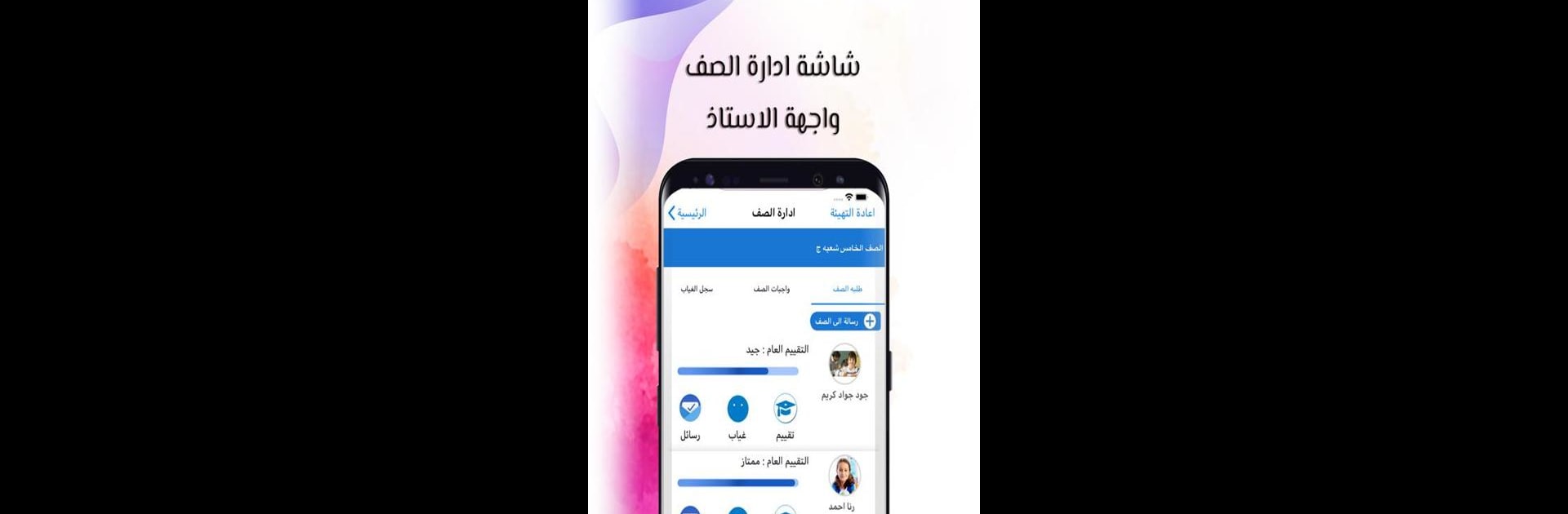Let BlueStacks turn your PC, Mac, or laptop into the perfect home for School Cross, a fun Education app from JSoft USA.
About the App
Looking for an all-in-one way to keep your school community connected and organized? School Cross by JSoft USA makes life easier for students, parents, and teachers alike. Whether you’re checking in on homework, getting real-time updates, or managing your class info, this Education app streamlines everything in one spot—right from your phone or tablet.
App Features
-
Easy Communication Tools
Teachers and staff can send notifications and emails straight to students and parents—no jumping between apps or waiting for paperwork. -
Custom Accounts for Everyone
Students, parents, and educators each get their own tailored logins and dashboards. Parents, for instance, can access info for all their kids in one place, no matter which class or grade. -
Quick Attendance and Progress Tracking
Teachers are able to manage student lists, assignments, and progress reports on the go, so updates happen in real time. -
Centralized School Management
Administrators have their own control panel to organize everything from class rosters to staff accounts, all accessible from the main portal. -
Integrated Web Tools
Schools get a set of digital management tools, including a customizable homepage and streamlined online registration, all tied into the same smart system.
You can even use School Cross on your computer with BlueStacks if you prefer, so you’re not tied to your phone when you need to get things done.
BlueStacks gives you the much-needed freedom to experience your favorite apps on a bigger screen. Get it now.