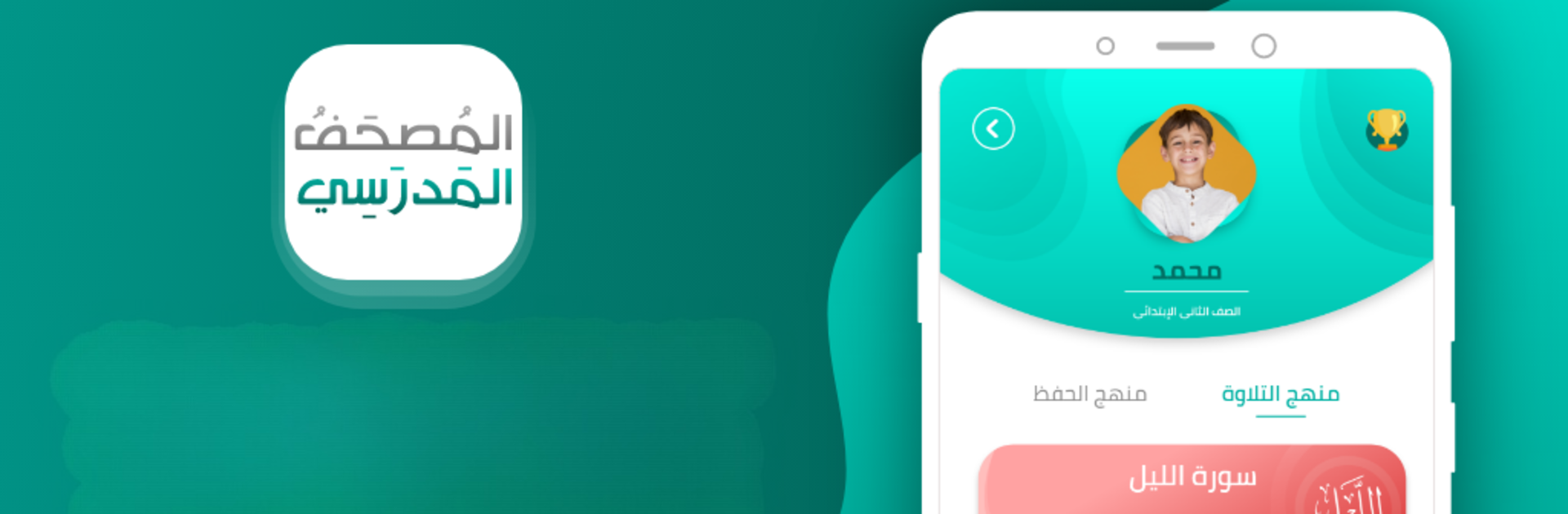Upgrade your experience. Try المصحف المدرسي, the fantastic Education app from Arabia For Information & Technology, from the comfort of your laptop, PC, or Mac, only on BlueStacks.
So, المصحف المدرسي is actually a pretty cool app if someone’s looking to study the Quran the way it’s taught in Gulf schools. When trying it out on PC with BlueStacks, the first thing that pops out is how organized it all feels. The Quran is shown according to the official curriculum for Saudi, Kuwait, Bahrain, and Oman, so anyone following those school systems will find the lessons lined up just like in class. It has this neat setup where students and teachers can have different accounts on the same device—helpful if more than one person is using the app at home.
What stands out is how the app splits memorization and recitation plans for each grade and term. It’s not one big jumble; everything’s sorted by level so it’s simple to jump to the right spot, whether someone’s just starting out or further along. The audio section is a real highlight. There’s recordings from a bunch of well-known reciters—over ten actually—and users can listen online or even offline, so Wi-Fi isn’t a worry. Plus, switching the Quran page’s color is a nice touch. There are four color themes, which helps if someone prefers softer tones or wants something that feels easier on the eyes.
The little achievement part is kind of motivating, too. There are rewards for every surah finished, whether it’s being read or memorized, sort of like gentle encouragement to stick with it. And if memorizing, there’s a replay feature making it simple to repeat ayat until it sticks. The bookmark feature is pretty handy—wherever someone leaves off, the app remembers, so it’s easy to pick back up without flipping around. Overall, المصحف المدرسي keeps things straightforward and school-friendly, especially when tried out on a bigger screen with BlueStacks.
Big screen. Bigger performance. Use BlueStacks on your PC or Mac to run your favorite apps.