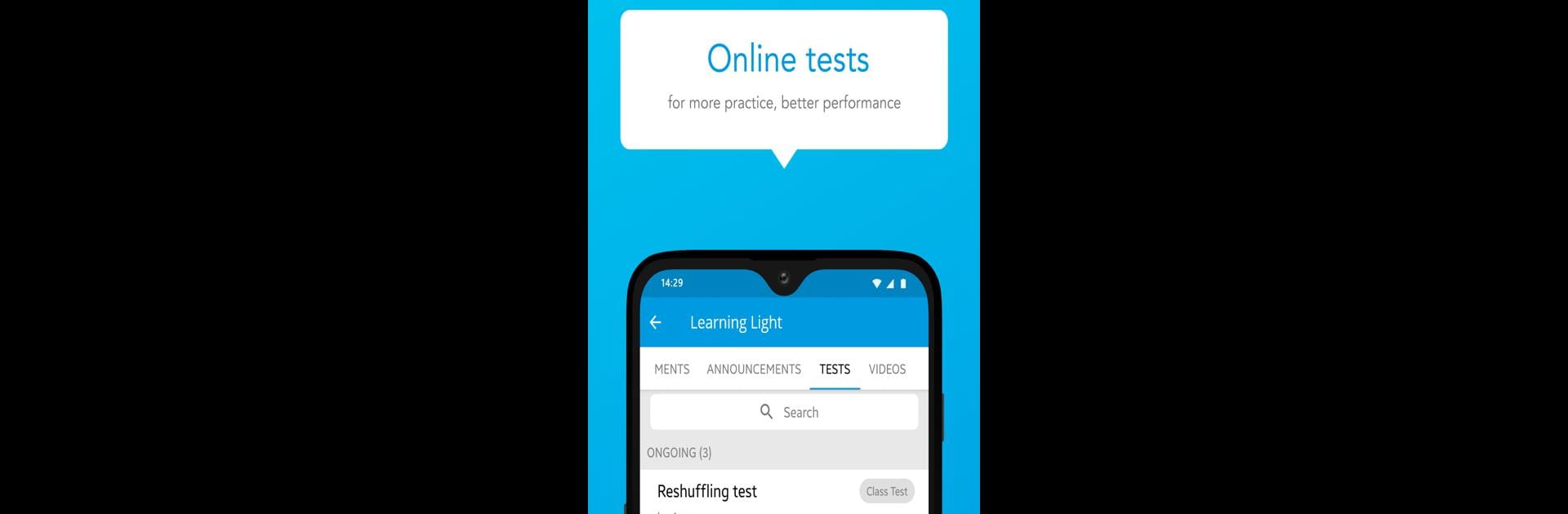Get freedom from your phone’s obvious limitations. Use Sciastra, made by Education Books Media, a Education app on your PC or Mac with BlueStacks, and level up your experience.
Sciastra feels a lot like having a digital study buddy that keeps things organized and smooth, especially for those tired of switching between apps for classes, notes, and assignments. The interface is simple, so there’s no getting lost or distracted by popups. Live classes give a bit of that classroom feeling, and the hand-raise tool actually lets users ask questions without waiting forever. What stands out is how everything’s built to help with schoolwork—notes, updated course material, and regular assignments show up right where you need them. No scrambling for lost PDFs or searching through old messages.
Tests are in the app too, making it easy to check progress and see ranks compared to others, which is actually helpful—not just a number thrown at you. If someone has a question, they can snap a photo and upload it, getting answers without the runaround. There are also reminders for new sessions or upcoming deadlines, so people don’t accidentally skip anything important. It runs on PC with BlueStacks, which is handy for those who like bigger screens or just typing with a keyboard. Even parents get their own space to check in or message teachers. No annoying ads, no odd data requests, and everything just works together to keep focus on the learning part. If someone wants a place where streaming classes, chats, assignments, and progress all show up in one spot, Sciastra makes that pretty straightforward.
Switch to BlueStacks and make the most of your apps on your PC or Mac.