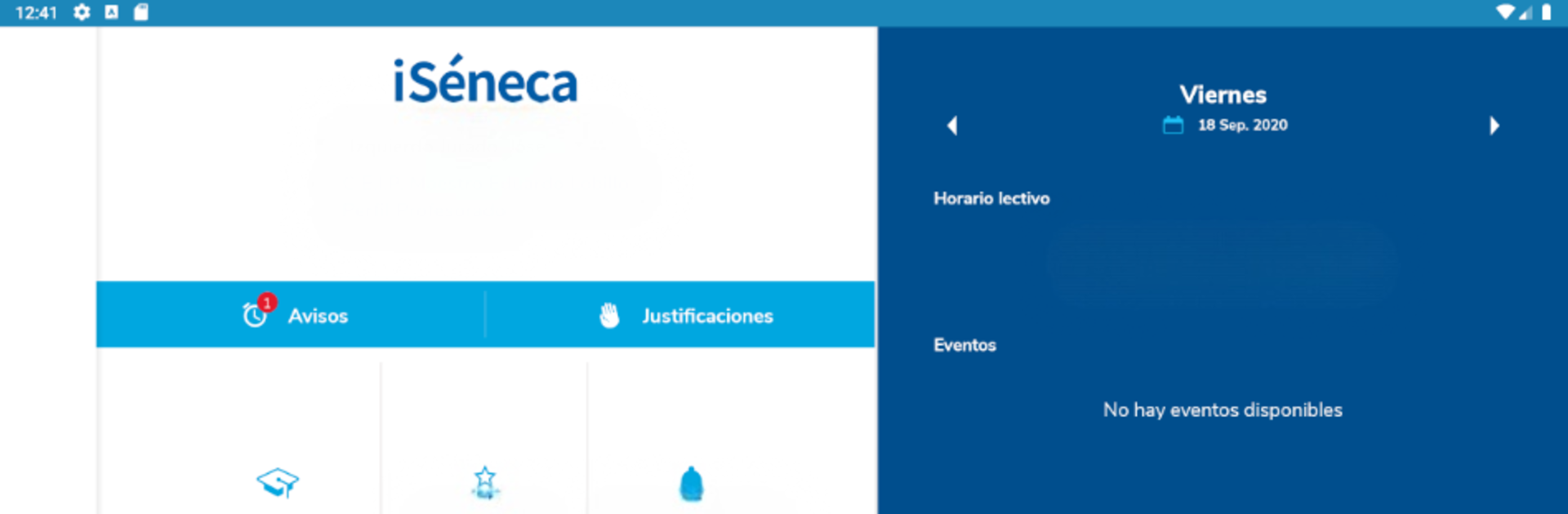Get freedom from your phone’s obvious limitations. Use Versión de Séneca para smartphone y tabletas., made by Junta de Andalucía, a Education app on your PC or Mac with BlueStacks, and level up your experience.
About the App
Versión de Séneca para smartphone y tabletas offers teachers a smoother, more connected way to handle the day-to-day bustle of the classroom, right on their device. Whether you’re checking in on students, marking attendance, or keeping tabs on your schedule, the app puts all the essentials at your fingertips—no need to be tied to a desk or a computer. No frills, just a straightforward way for educators and school leaders to manage and monitor what really matters.
App Features
-
Secure Access Everywhere
Log in with your usual Séneca credentials, then set a PIN or use your fingerprint for that extra layer of security—so your classroom data stays safe, whether you’re in the building or on the move. -
Student Overview Made Simple
Instantly look up your class list, check each student’s profile, see their attendance for the day or the whole trimester, and even view contact details for legal guardians—all in one place, no digging around. -
Personal Notes & Observations
Got an insight about a student or something the whole team should know? Jot down personal notes that you can choose to share with educational staff or families. -
Handy Agenda & Timetable
Keep tabs on your daily and weekly schedule and manage personal appointments from inside the app. -
Easy Attendance Tracking
Take roll for your own classes or even during your assigned hall-monitor hours. Mark an absence, and you can have an SMS or mobile notification sent right to parents—instantly, at the end of the day, or wrapped up weekly, whatever suits your needs. -
Absence & Communication Dashboard
Confirm or view absence justifications, check previous notifications from guardians, and keep an eye on all your pending messages and absence alerts, all in one screen. -
Simplified Messaging
Send quick messages or push notifications without endless menu-hopping. Stay connected with students’ families and other staff through a built-in, straightforward communication platform. -
Class Notebook & Grading Tools
Customize daily or trimester assignments, categorize activities, and even design your own grading formula with averages or weighted scores. Record positive or negative behavior, log comments, or select from multiple grading types straight from the app. Plus, proposed grades can be transferred automatically for trimester evaluation. -
Integration with Competency-Based Evaluation
Connect class activities directly to the skills and competencies evaluation module. -
Up-to-Date School Info
Browse current data about your school, check the official calendar, see what’s new on the bulletin board, or catch up on the latest Portal Séneca news. -
Profile Extras for School Admins
If you’re in a directorial position, you get all the standard features, plus a bird’s-eye view of every student and staff member at your center, and the ability to post news to the school announcement board. -
On-the-Go Photo & Document Management
Snap or upload student photos right into their profile, and even sign documents digitally with your DIPAP card.
You can use Versión de Séneca para smartphone y tabletas on your device—or enjoy the same straightforward functionality from your PC with BlueStacks, for even more comfort. Developed by Junta de Andalucía, this education tool cuts through the clutter to let you focus on what counts.
BlueStacks gives you the much-needed freedom to experience your favorite apps on a bigger screen. Get it now.