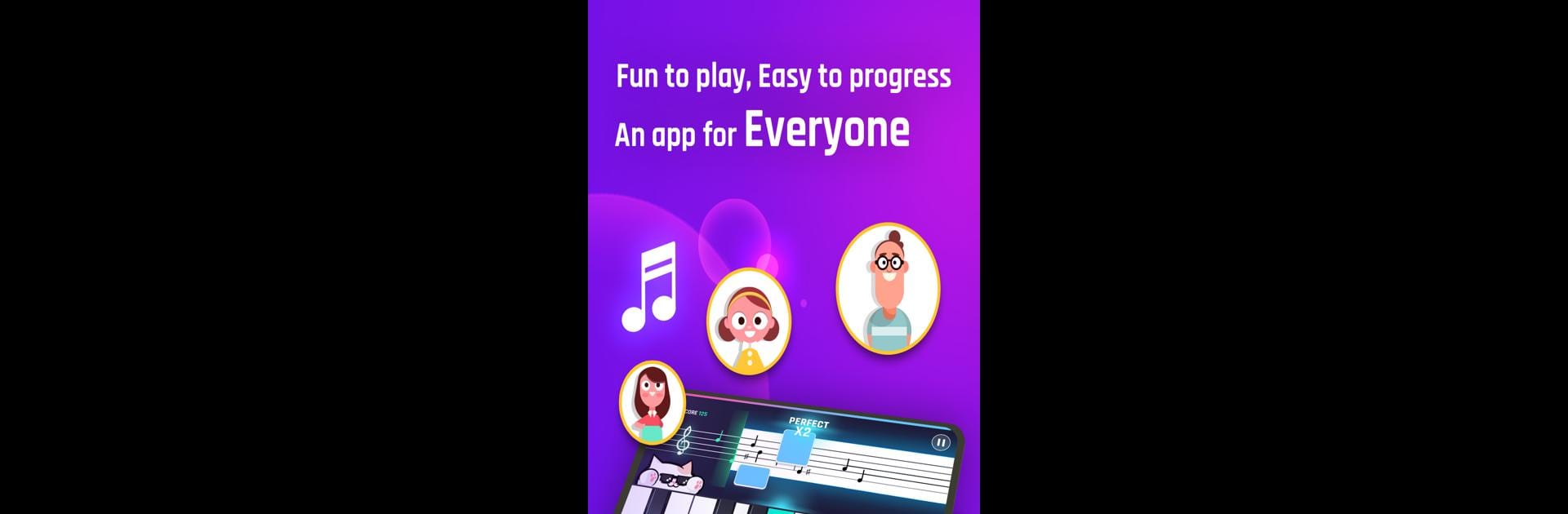Let BlueStacks turn your PC, Mac, or laptop into the perfect home for Simpia: Piano Learning with AI, a fun Education app from Smulie Studio.
About the App
If you’ve ever thought about learning piano but didn’t know where to start, Simpia: Piano Learning with AI by Smulie Studio makes it way easier—and a lot more fun—than you might expect. Whether you’re a kid messing around on keys for the first time or an adult dusting off an old dream, this education app brings a smart, playful spin to piano practice. No stiff tutorials or intimidating lessons here—just an approach that feels casual and actually enjoyable, whether you’re practicing scales, jamming to pop hits, or plinking out “Happy Birthday” for your family.
App Features
-
AI Listens & Gives Feedback
Simpia’s built-in artificial intelligence listens as you play, giving you real-time notes (about your notes). No teacher hovering over your shoulder, just some friendly tips as you go. -
Works with Any Keyboard or Piano
Got a fancy synthesizer, a classic upright, or just a regular MIDI controller? You can use what you have—no special hardware required. -
Flexible Note Display
Not a fan of C D E? Prefer Do Re Mi? Switch between them anytime, so there’s no need to learn new notation if you’re already used to one style. -
Step-by-Step Academic Course
Want to get down to basics? There’s a whole section just for that, breaking everything into easy, manageable lessons. Jump in, no musical background required. -
Play-Along Song Library
Loads of songs—from chart hits and memes to classics and birthday tunes—mean there’s always something fresh to try, whether you want to impress friends or just make yourself smile. -
Cute Cat Companion
There’s an animated cat that shows up and keeps things lively on the screen, giving you a bit of extra motivation (and let’s be honest, it’s just adorable). -
Touch, MIDI, or Acoustic Playing
You can play straight on your device’s touchscreen, hook up a MIDI keyboard, or set your phone on top of your piano or organ—Simpia’s sound recognition works in all cases. -
Kid-Friendly and Entertaining
With its colorful visuals, fun rewards, and easy lessons, it’s definitely a favorite for kids, but there’s plenty to keep adults happy too.
And if you ever want to try your lessons on a bigger display, playing through BlueStacks can make everything even clearer.
Switch to BlueStacks and make the most of your apps on your PC or Mac.