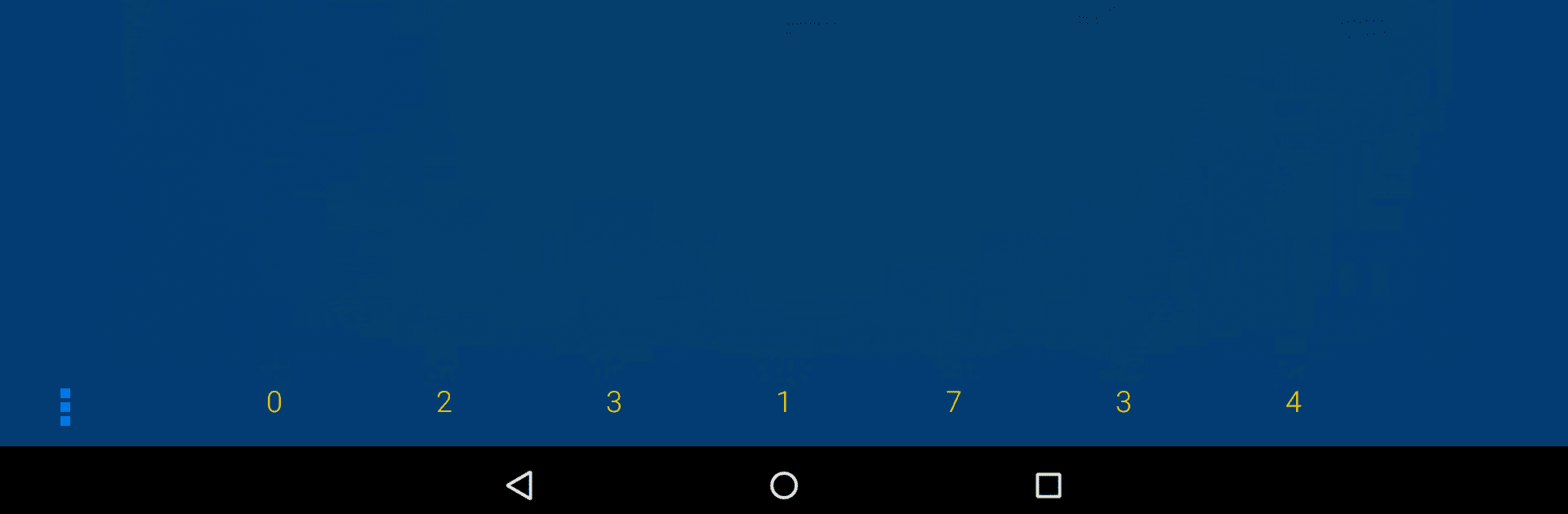Let BlueStacks turn your PC, Mac, or laptop into the perfect home for Simple Soroban, a fun Education app from Btco.
So, Simple Soroban is basically a digital version of the Japanese abacus, and on PC with BlueStacks, it feels pretty clean and straightforward. There’s a free mode where the abacus just works like the real thing, so anyone can use it to practice or play around with sums. But there’s also this challenge mode with a timer that’s more like a mini game — you get problems for addition, subtraction, multiplying (even up to two-digit numbers), and division. The app switches up the difficulty too, so if someone’s just starting or wants more of a workout, there’s something to pick. Timing yourself on calculations can actually get kind of tense, in a good way.
One thing that stands out is the built-in tutorials. They’re not overwhelming but cover the basics well — so even if someone isn’t familiar with how a soroban works, it’s all explained, step by step. There’s also a way to set up custom challenges, choosing what kind of questions or how many to do, which is useful for focussing on weak spots or just mixing things up. The whole thing feels simple and distraction-free, since there aren’t ads or pop-ups. The feedback is just a little vibration if the setting’s on (though obviously that’s not a thing on PC), and all stats and times stay local, so privacy isn’t much of a concern. It’s low-key, but for anyone who wants to learn the abacus or just get sharper at mental math, it’s actually a pretty neat pick.
BlueStacks gives you the much-needed freedom to experience your favorite apps on a bigger screen. Get it now.