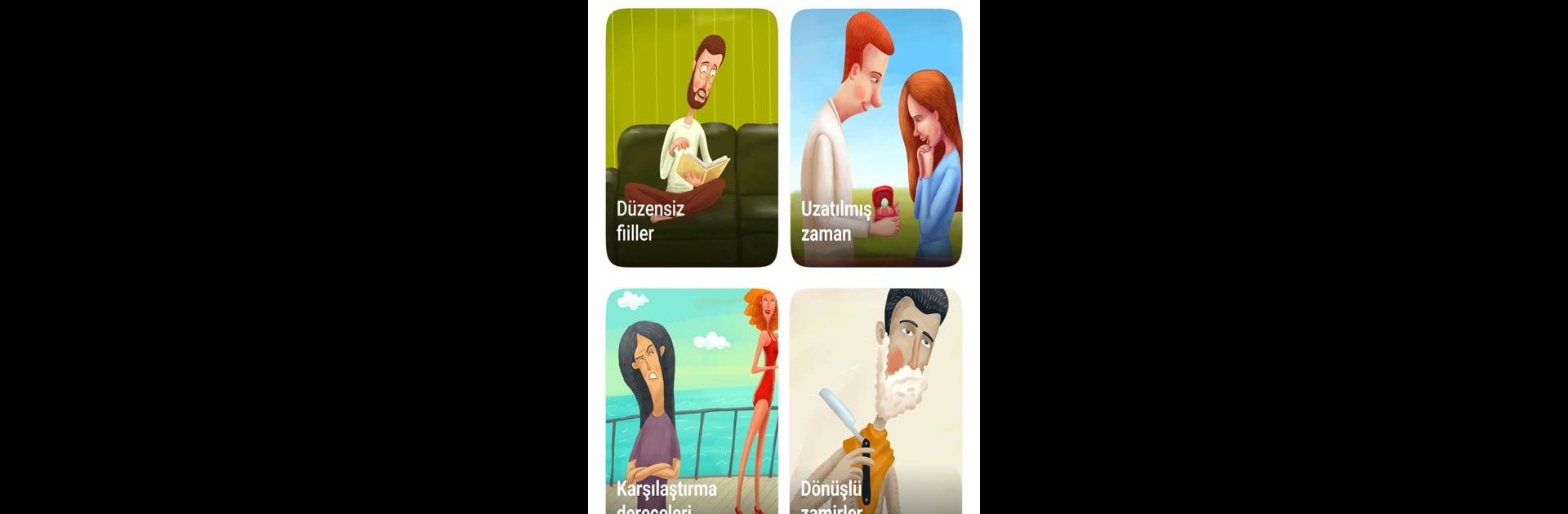Why limit yourself to your small screen on the phone? Run Simpler: English learning app, an app by Goodvyzn, best experienced on your PC or Mac with BlueStacks, the world’s #1 Android emulator.
About the App
If you’re ready to make learning English a whole lot less intimidating, Simpler: English learning app might be just what you need. Designed by Goodvyzn, this Education app takes the stress out of studying with easy-to-follow lessons, bite-sized grammar explanations, and little surprises along the way. Whether you’re a total beginner or you’ve already got the basics down, you’ll find something here to keep you motivated (and maybe even entertained).
App Features
-
Easy Grammar Lessons
No more getting lost in complicated rules—topics are broken down into clear, manageable pieces. Each mini-lesson is designed so you can actually understand and remember what you’re learning. -
Drills That Stick
Every grammar topic comes with hands-on drills. The app brings you practice tasks—from sentence completion to translations—that quickly reinforce what you just learned. -
Fun Detective Stories
Here’s a twist: practice your English by following engaging detective stories. You get to pick up new words, phrases, and even start thinking like a native as you solve little mysteries. -
Daily Vocabulary Treasures
Open up a “treasure chest” each day for new words and phrases. The app uses quick flashcards with helpful sentences, so learning new vocab feels less like work. -
Audio by Native Speakers
Pick up on real-life pronunciation thanks to audio clips voiced by native speakers. Every phrase, every exercise—listen and model authentic English. -
Associative Word Learning
Each flashcard ties the word to a memorable sentence, helping the meaning stick in your mind without rote memorization. -
Customizable Practice Pace
Set your own daily goal or ramp things up with a faster pace—either way, you get to control how quickly you move forward. -
Efficient, Playful Approach
The exercises mix things up with different task types, so practice never feels boring. You’ll see previously learned material pop up again, keeping everything fresh.
You can even use Simpler: English learning app with BlueStacks if you prefer a bigger screen for your studies.
BlueStacks gives you the much-needed freedom to experience your favorite apps on a bigger screen. Get it now.