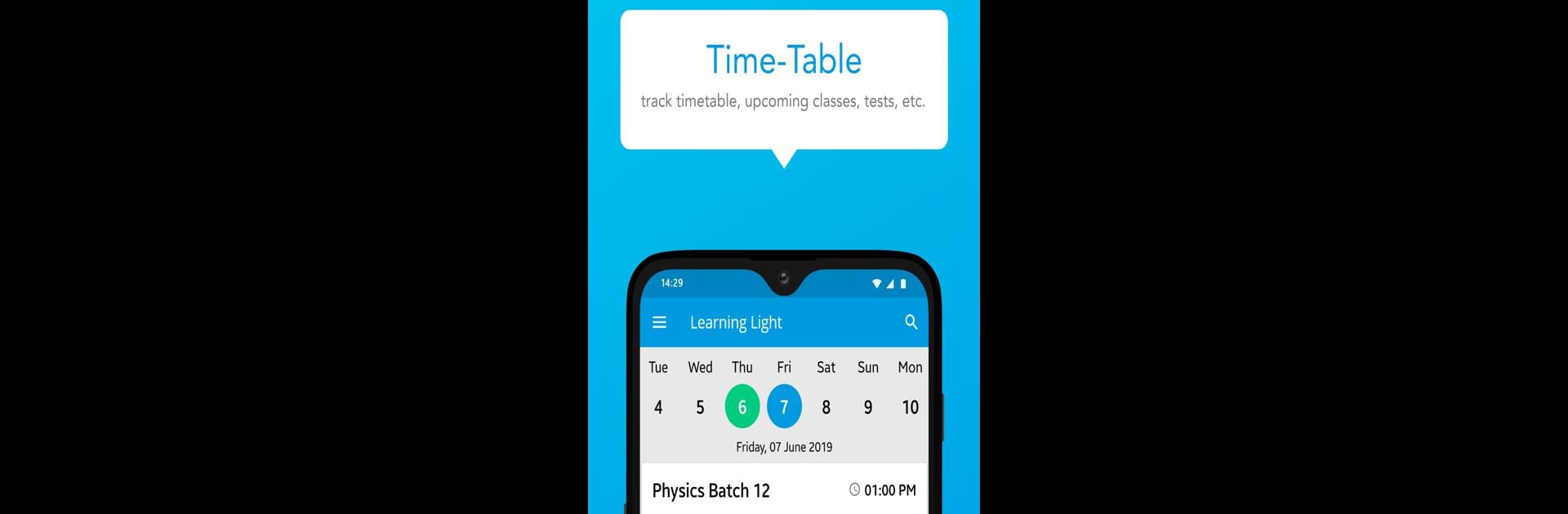Why limit yourself to your small screen on the phone? Run SimplifiedMinds, an app by Education Door Media, best experienced on your PC or Mac with BlueStacks, the world’s #1 Android emulator.
About the App
SimplifiedMinds is your personal assistant for staying on top of everything happening in tutoring classes. Designed with families and teachers in mind, this app keeps class details neat and organized, so you won’t have to dig through emails or get lost in endless messaging threads. Whether you’re a parent wanting updates or a student with a packed schedule, SimplifiedMinds by Education Door Media makes tracking progress and managing study info a whole lot easier.
App Features
-
Easy Attendance Tracking
Keep tabs on class attendance without hassle. Simply open the app to see who’s checked in and who’s missed a day — helpful for both parents and tutors. -
Hassle-Free Fee Management
No more worries about forgotten payments. All fee details are in one spot, letting you view dues, payment status, and history whenever you need. -
Quick Homework Submission
Students can upload their homework directly through the app. Turning in assignments from anywhere? Yep, that’s possible. -
Performance Reports at a Glance
Get detailed insights into academic performance, right down to individual subjects. See strengths, spot gaps, and stay updated on how things are going. -
User-Friendly Design
Navigating SimplifiedMinds is a breeze. Everything’s laid out clearly so you’re not left tapping and guessing. -
Real-Time Updates for Parents
Parents can finally know what’s up in their child’s classes — from schedule changes to homework submissions, all in real time. -
Great for Tutors, Too
Teachers can handle the day-to-day — attendance, assignments, and reports — right from the app. That means less paperwork and more focus on teaching. -
Seamless Experience on Any Device
Whether on your phone or exploring features even more comfortably on your computer with BlueStacks, staying organized with SimplifiedMinds is always within reach.
BlueStacks brings your apps to life on a bigger screen—seamless and straightforward.