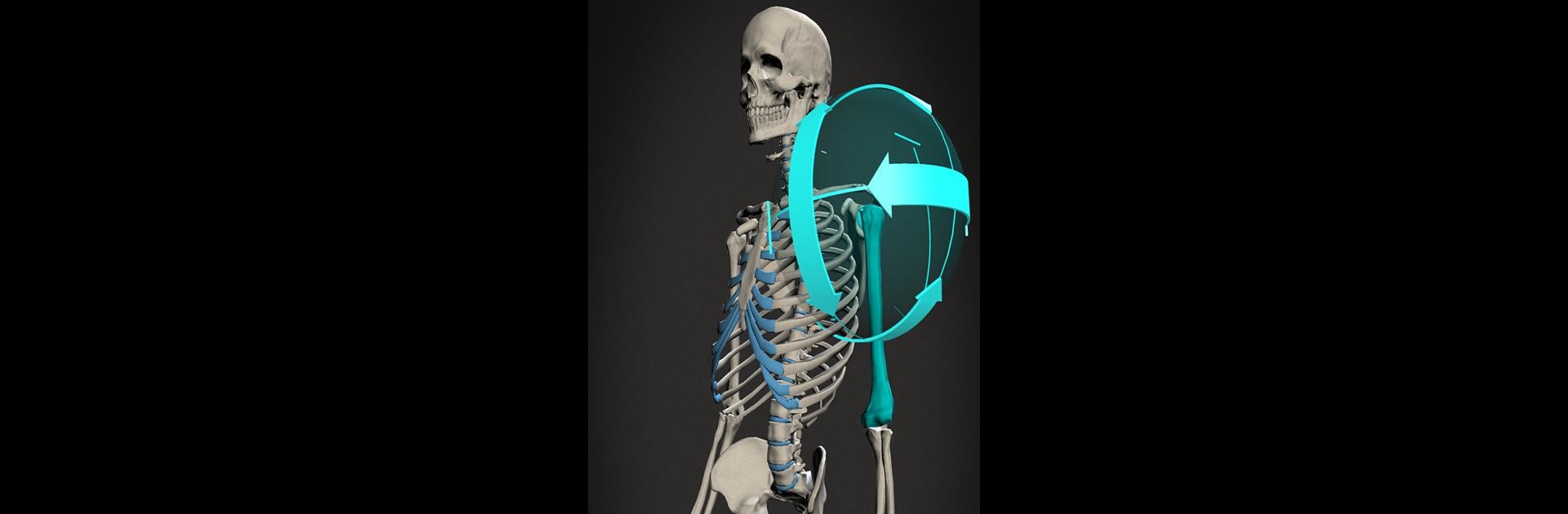Multitask effortlessly on your PC or Mac as you try out Skelly: Poseable Anatomy Model, a Education app by Proko LLC on BlueStacks.
About the App
Ever find yourself searching for just the right anatomy reference, only to come up short—literally? Skelly: Poseable Anatomy Model by Proko LLC has your back (and legs, and arms). This handy tool puts a lifelike skeleton right at your fingertips, so whether you’re sketching in a studio or curled up on the couch, you’ve got an anatomy model ready to strike any pose you need. The app’s built with artists and students in mind, keeping things both practical and (let’s be honest) pretty fun to mess around with.
App Features
-
Fully Poseable Skeleton
Move Skelly into any position you like, twist limbs, bend joints—get creative and study anatomy from any angle you want. -
Robo-Skelly Option
Not in the mood for detailed bones? Switch over to the simplified “Robo-Skelly” model to keep things straightforward while you work. -
Accurate Proportions
Skelly’s built using Dr. Paul Richer’s classic teachings, which means you’re practicing with figures that match the gold standard in anatomy education. -
Loomis Head Friendly
The skull was carefully designed to fit “Loomis Head” constructions, perfect for anyone learning from Andrew Loomis’s classic figure-drawing techniques. -
Pose Library
Don’t want to start from scratch? Flip through pre-made poses or save your own custom setups, so your favorite references are always just a tap away. -
Movable Camera & Lighting
Shift your view around and play with different lighting setups to see forms, shadows, and details exactly how you want. -
Custom Backgrounds
Prefer a light backdrop, or maybe something a bit darker? Swap backgrounds to suit your mood or the look you’re going for. -
Easy Reset
Made a mess of things? Jump back to the classic anatomical pose with a single tap.
If you feel like getting a closer look on a bigger screen, BlueStacks gives you an easy way to use Skelly: Poseable Anatomy Model right on your PC.
Switch to BlueStacks and make the most of your apps on your PC or Mac.