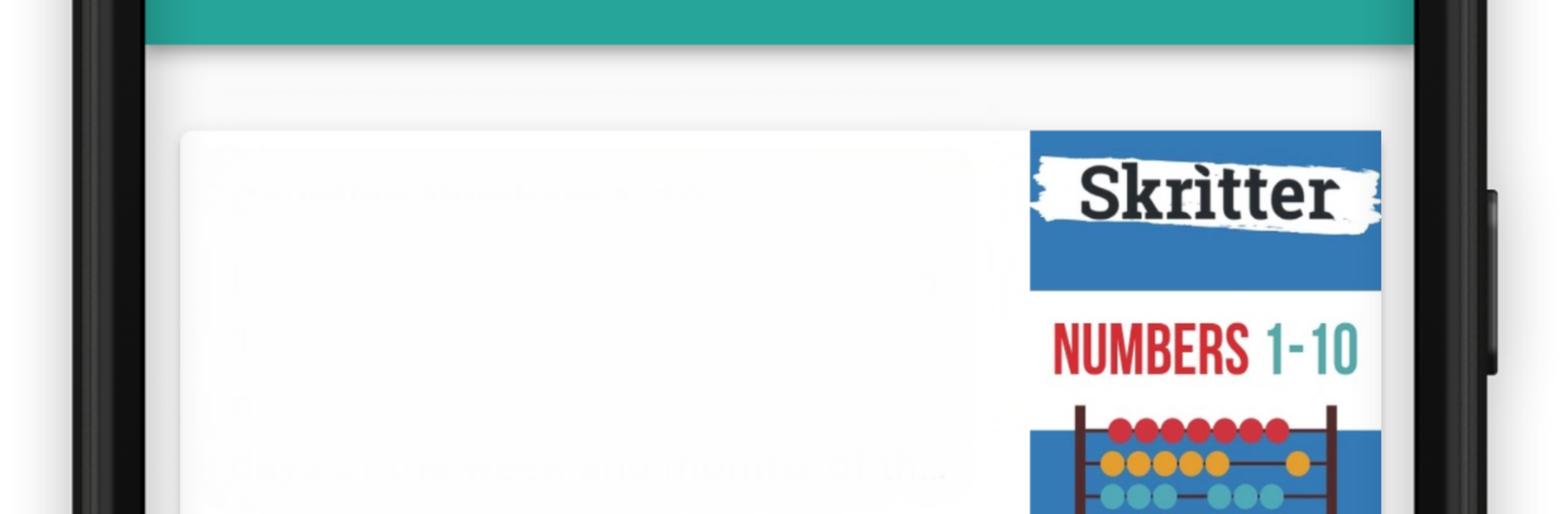Get freedom from your phone’s obvious limitations. Use Skritter: Write Chinese, made by Skritter, a Education app on your PC or Mac with BlueStacks, and level up your experience.
About the App
If you’ve ever wanted to learn how to write Chinese characters but didn’t know where to begin, Skritter: Write Chinese makes things feel totally doable. Whether you’re brand new to the language or just hoping to brush up on forgotten strokes, this app from Skritter takes you right into the world of character writing without making it overwhelming. You’ll find yourself remembering characters more easily and picking up bits of reading, meaning, and tone as you go.
App Features
-
Themed Character Decks
Explore decks that match your interests and goals—think everything from how to order your favorite tea or coffee to yoga and even emotions. There’s plenty for all levels, including HSK exam prep or topics you just find cool. -
Step-by-Step Character Writing
Skritter: Write Chinese guides you smoothly through each character: first learn what it means, how to say it, the right tone, and finally, how to write it yourself. It breaks down each step, so you won’t get lost or stuck. -
Strokes and Order Made Simple
Forget the guesswork about stroke order. The app teaches the best way to write each character, so you pick up the mechanics quickly without feeling frustrated. -
Flexible Learning—Study on Your Terms
Jump in as a guest and try out a bunch of beginner decks for free, or go for a premium subscription to unlock review mode and access everything in the app. You can study casually or go deep; it’s totally your choice. -
Feedback and Continuous Improvement
Since Skritter’s always listening to its community, you’ll see new features and updated decks pop up pretty regularly. Got a suggestion? Your input could shape what comes next. -
Works Great on Different Devices
You can practice characters wherever works best for you, and if you want a change of pace from your phone, Skritter: Write Chinese runs smoothly on your PC with BlueStacks, making study sessions even more comfortable. -
Transparent Subscription Options
Upgrade any time—monthly, every six months, or annually. No surprises, and you can manage everything right through your Google Play settings.
Ready to experience Skritter: Write Chinese on a bigger screen, in all its glory? Download BlueStacks now.