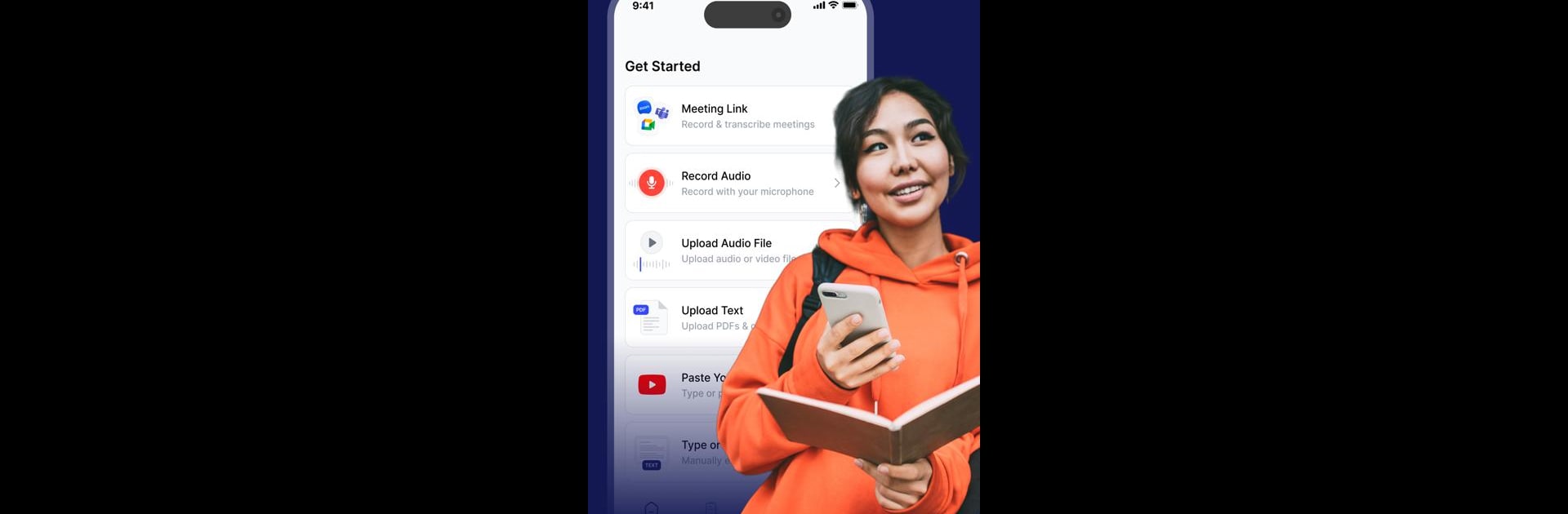Let BlueStacks turn your PC, Mac, or laptop into the perfect home for Smart Noter – AI Note Taker, a fun Education app from Codespace Dijital.
About the App
Smart Noter – AI Note Taker is your all-in-one digital notebook with brains to spare, built by Codespace Dijital for anyone needing to capture ideas, lectures, or meetings without juggling a dozen tools. Tired of typing endlessly or getting lost in a sea of random files? With Smart Noter – AI Note Taker, just bring your ideas, and the app organizes, transcribes, and summarizes everything so you don’t have to. Whether you’re a student knee-deep in coursework or a pro juggling meetings, this Education app lightens your mental load and keeps your notes sharp.
App Features
-
Instant Note Creation
Capture what matters in a flash, whether you’re listening to a professor, attending a conference, or watching a how-to video. One tap, and the essentials are saved. -
Live Transcription & Summaries
Don’t stress about catching every word. Record and let the app transcribe in real time, even sorting out who said what along the way. -
Chat With Your Notes
Got a question about something you saved? Ask the app directly—get summaries, pull out key facts, or review highlights without reading the entire document all over again. -
Actionable To-Do Lists
Stay on top of everything with automatic to-do lists and meeting recaps that the app creates straight from your notes. -
Smooth Sharing & Collaboration
Need to send notes to a classmate or a team? Easily export to formats that work with Slack, Notion, or Google Docs. -
Neat Organization
Group your notes how you like—by course, project, topic, or anything else. Finding what you need later is a breeze. -
Summarize Almost Anything
Whether it’s a long PDF, a meeting recording, or even a video, Smart Noter turns it into a tidy summary you’ll actually want to read. -
Multiple Language Support
Transcribe or translate notes in lots of languages, with accuracy that surprises even picky users.
You can also use Smart Noter – AI Note Taker on your PC via BlueStacks if you prefer a bigger screen or just like working from your computer.
Ready to experience Smart Noter – AI Note Taker on a bigger screen, in all its glory? Download BlueStacks now.