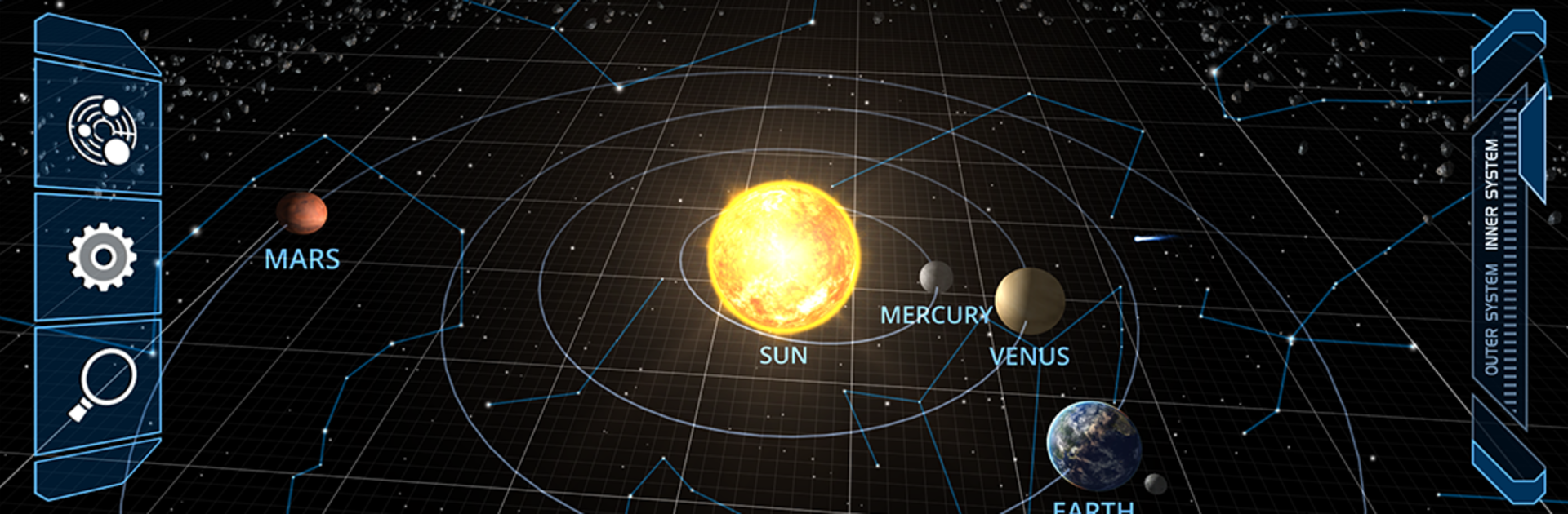Upgrade your experience. Try Solar System Scope, the fantastic Education app from INOVE, s.r.o., from the comfort of your laptop, PC, or Mac, only on BlueStacks.
About the App
Curious about what’s out there beyond Earth? Solar System Scope makes exploring outer space easy, fun, and honestly pretty stunning. Whether you’re a space buff or just caught up in a “What IS Saturn made of?” moment, this Education app from INOVE, s.r.o. turns your screen into a window on planets, moons, and a universe of detail. You’ll get interactive 3D models, loads of cool facts, and visuals impressive enough that you might actually say “whoa” out loud. Wondering if it’s easy to use? Absolutely—and with BlueStacks, you can get an even bigger view.
App Features
-
3D Solar System Explorer
Zoom around a beautifully detailed solar system. You can check out the orbits, see planets up close, and even take a spin through the asteroid belt. -
Built-In Encyclopedia
Ever wanted quick, reliable info about Uranus or Ganymede? Each celestial body—planets, major moons, dwarf planets—gets its own detailed page, with 3D models and interesting bite-sized facts. -
Multilingual Experience
The encyclopedia’s got you covered in English, Spanish, French, and a bunch of other languages—19 so far. -
Night Sky View
Curious about what’s overhead tonight (or 200 years ago)? Point your phone up or set the time and location, and see stars, constellations, and even simulation grids—all lined up just as they’d appear. -
Accurate, Real-Time Simulations
All the orbit data comes from real NASA numbers, so the positions of planets and moons are spot-on, no matter when or where you’re looking. -
For All Ages
Designed so a kid (or a curious adult) can wander the galaxy without any confusion. Teachers and space enthusiasts get value here, too. -
Realistic Planet Maps
Check out true-color textures based on actual NASA mission photos—Mercury’s craters, Jupiter’s storms, all in vivid color. Higher-res versions are available with in-app upgrades.
Let your curiosity roam free—you might just discover something amazing, whether you’re on your phone or enjoying the expansive visuals on BlueStacks.
Big screen. Bigger performance. Use BlueStacks on your PC or Mac to run your favorite apps.