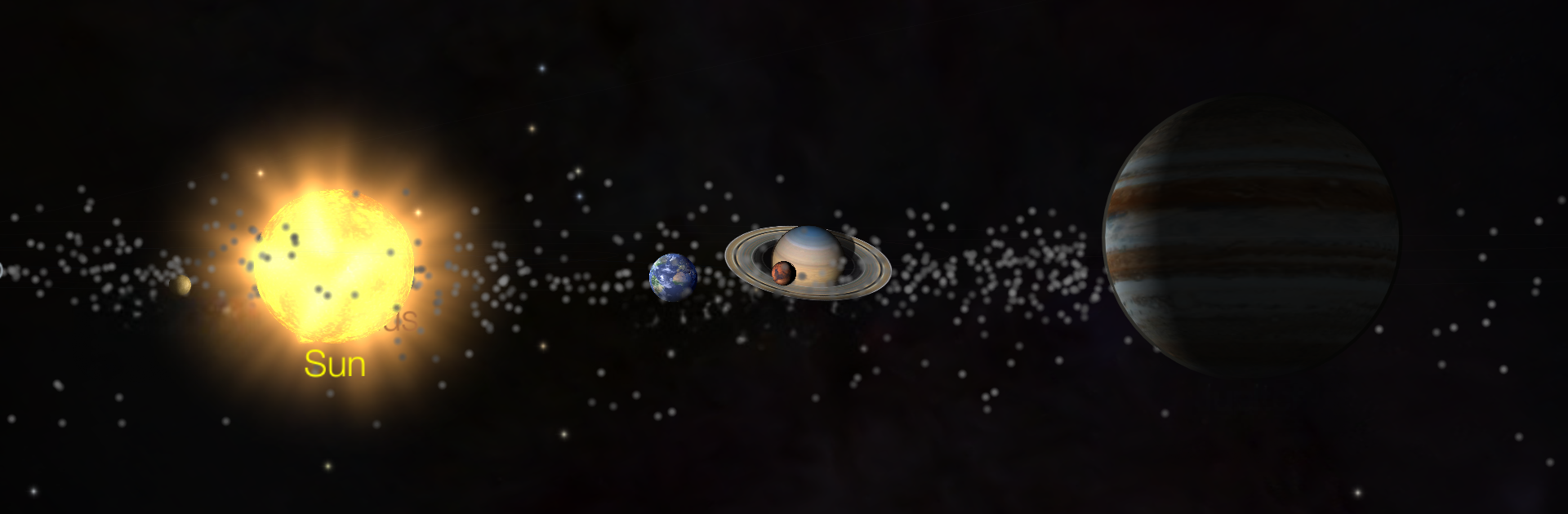Why limit yourself to your small screen on the phone? Run Solar Walk Free – Explore the , an app by Vito Technology, best experienced on your PC or Mac with BlueStacks, the world’s #1 Android emulator.
Solar Walk Free is one of those apps that feels a lot bigger than you’d expect. It’s like having a full-scale planetarium on your computer — with BlueStacks, everything’s easy to navigate on a bigger screen too. You can spin around the solar system, zoom in and out on planets, moons, comets, and a bunch of other things you’ve probably heard about but never really looked at up close. What really stands out is how detailed everything is. Clicking on a planet or satellite gives you a nice mix of facts, high-res pictures, and these short little space documentaries — so you don’t just look, you actually learn stuff without even trying.
The “time machine” thing is a fun touch, letting you jump to different dates and see where everything was or will be in the sky. There’s something kind of cool about seeing how the planets line up on your birthday or decades in the future. The app also lets you check out a bunch of smaller moons, asteroids, comets, even actual spacecraft, so it isn’t just the planets you already know from school. Everything moves in real time, so the solar system doesn’t just feel like a picture — you’re looking at a living, moving model. There are a few features and bonus content locked behind in-app purchases, but you can explore quite a lot without paying. It’s well-suited for anyone curious about space, whether it’s for fun or to look up a fact that’s been bugging you — and on PC it’s all big and smooth instead of cramped on a phone.
Ready to experience Solar Walk Free – Explore the on a bigger screen, in all its glory? Download BlueStacks now.