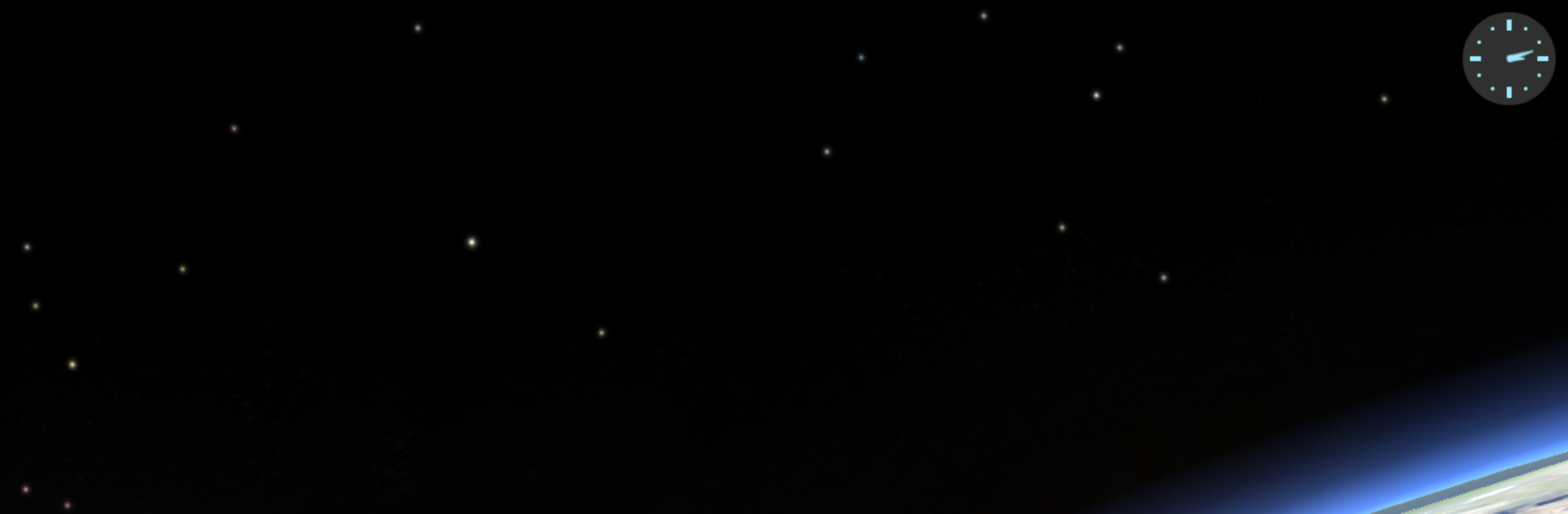Upgrade your experience. Try Solar Walk Lite – Planetarium 3D: Planets System, the fantastic Education app from Vito Technology, from the comfort of your laptop, PC, or Mac, only on BlueStacks.
About the App
Ever wondered what it’s like to cruise through space and see the planets up close? Solar Walk Lite – Planetarium 3D: Planets System by Vito Technology brings the whole solar system right to your fingertips. This interactive model lets you zoom in on planets, moons, comets, and more—perfect for anyone who’s curious about space, whether you’re a student, a teacher, or just fascinated by the stars. You’ll get an easy, smooth experience exploring the solar system, and there’s no need for an internet connection (unless you want to check out some cool galleries).
App Features
-
3D Solar System Explorer: Get a realistic look at the entire solar system in motion. You can see where planets, moons, stars, and satellites are right now. Curious about how far away Jupiter really is from Saturn? You’ll actually see it.
-
Astronomy Encyclopedia: Tap any planet, moon, or comet for detailed facts—think size, mass, missions, crazy orbital velocities, and even photos taken by real spacecraft and telescopes. It’s like having a pocket observatory.
-
Switchable Orrery Mode: Flip between an easy-to-read schematic view and a more lifelike model where distances and sizes actually feel real. Toggling between them makes concepts click, especially if you’re just starting out.
-
Anaglyph 3D Option: Have a pair of those classic 3D glasses lying around? Use the anaglyph mode and float through space with an extra dose of depth—planets actually pop out at you.
-
Zoom In/Out Controls: See details up close or pull back to figure out just how tiny Earth is in our galaxy. Adjust your view with just a pinch.
-
Spacecraft in 3D: Check out detailed models of famous spacecraft, based on actual scientific data from NASA and ESA. Learn about real missions and vehicles that made history.
-
Offline Access: Most features work without internet, so you can explore galaxies on your own schedule. Extras like image galleries and Wikipedia links are there if you ever do reconnect.
-
Great for All Ages: Whether you’re a kid who’s obsessed with space, or an adult who needs an easy tool to teach or learn astronomy, Solar Walk Lite makes science feel approachable and fun.
Of course, if you’re into a bigger screen, Solar Walk Lite – Planetarium 3D: Planets System also plays nicely with BlueStacks for that extra immersion.
Switch to BlueStacks and make the most of your apps on your PC or Mac.