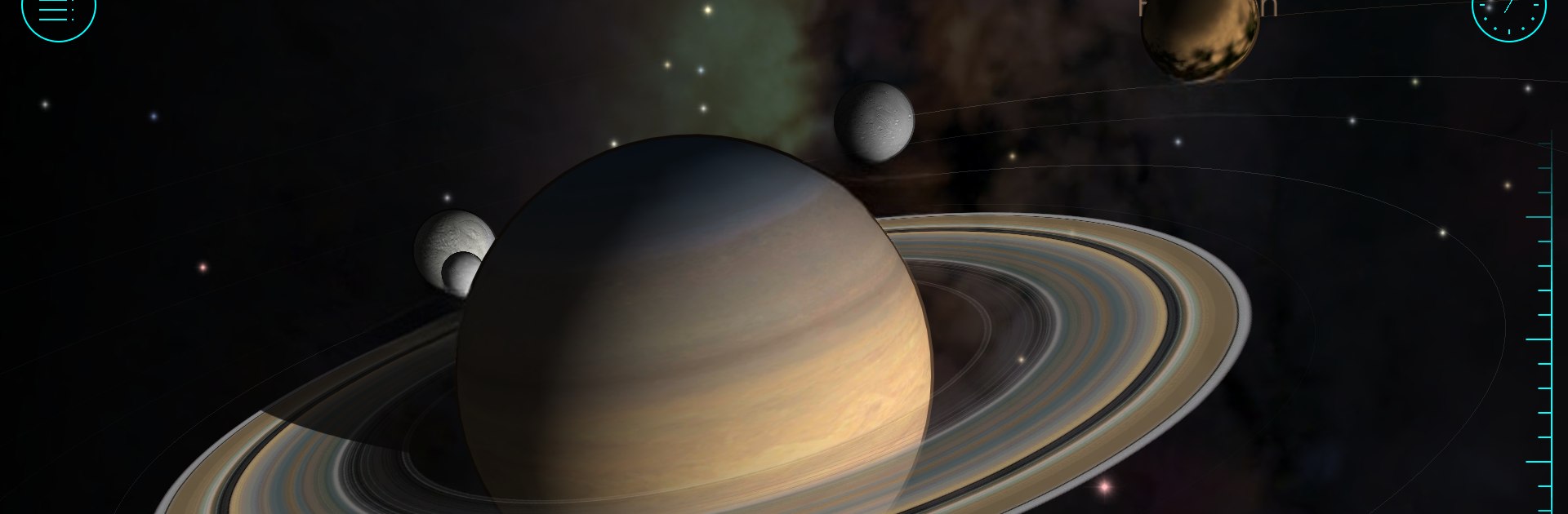Upgrade your experience. Try Solar Walk – Planetarium: Explore Planets System, the fantastic Education app from Vito Technology, from the comfort of your laptop, PC, or Mac, only on BlueStacks.
Solar Walk feels like a living 3D model of the Solar System that you can poke and explore at your own pace. It opens to a smooth space scene where planets, moons, comets, and even spacecraft models hang in place, and you can zoom in, spin them around, and read clean, straightforward facts without digging through menus. There is a time slider that lets the user jump forward or backward to see where everything was or will be, which is great for understanding moon phases or how orbits line up. It is less like a game and more like an interactive encyclopedia that happens to look really good, the lighting and textures make the planets feel real without being too heavy. The app even has an anaglyph mode if someone has those red and blue glasses sitting in a drawer.
There are different view modes, so you can switch between an orrery style layout or a true-to-scale look, which makes distances feel huge and gives a better sense of space. Virtual flights from one body to another are a neat touch, and the spacecraft models are fun to inspect. Some educational videos and extra content sit behind optional purchases, which is fine since the core browsing is already satisfying. On PC with BlueStacks it runs nicely, the mouse makes it easy to pan around and the bigger screen helps with reading labels and catching small details. Good for kids, good for adults, and good for anyone who just wants to wander the Solar System for a while without getting lost.
Big screen. Bigger performance. Use BlueStacks on your PC or Mac to run your favorite apps.