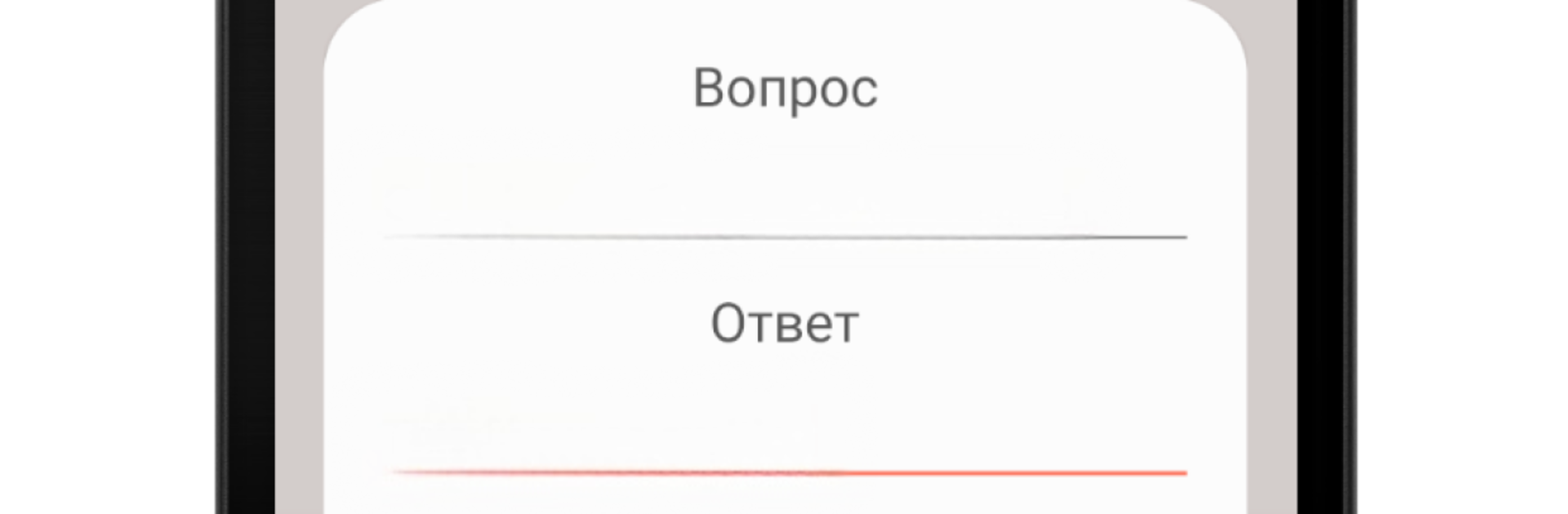Why limit yourself to your small screen on the phone? Run Spaced repetition – memory cards, an app by Kuraeva Elena, best experienced on your PC or Mac with BlueStacks, the world’s #1 Android emulator.
Spaced repetition – memory cards feels like a very focused study tool. It is basically flashcards with a brain-friendly timer. You set up cards for whatever needs to stick, then the app brings them back at increasing intervals. Easy cards wait longer, tough cards pop up sooner. That simple loop makes reviews quick and oddly calm, since the app decides what to show and when. It is great for foreign words, exam facts, dates, formulas, or even names that keep slipping. There is no fluff to get lost in, just a clean flow that nudges things into long term memory without long study marathons.
On PC with BlueStacks it works nicely, especially for adding a bunch of cards in one sitting. Typing on a keyboard is faster, and flipping through cards feels smooth on a bigger screen. Sessions can be a few minutes or longer, and it never pressures too hard. The spaced intervals are the whole point, and they do their job. Miss a card and it returns sooner, remember it and it steps back for a later review. Over a few days the deck starts to feel lighter, because your brain is seeing the right stuff at the right time. Anyone who wants steady progress without cramming will get the idea here fast, and it does not overcomplicate the process.
BlueStacks brings your apps to life on a bigger screen—seamless and straightforward.