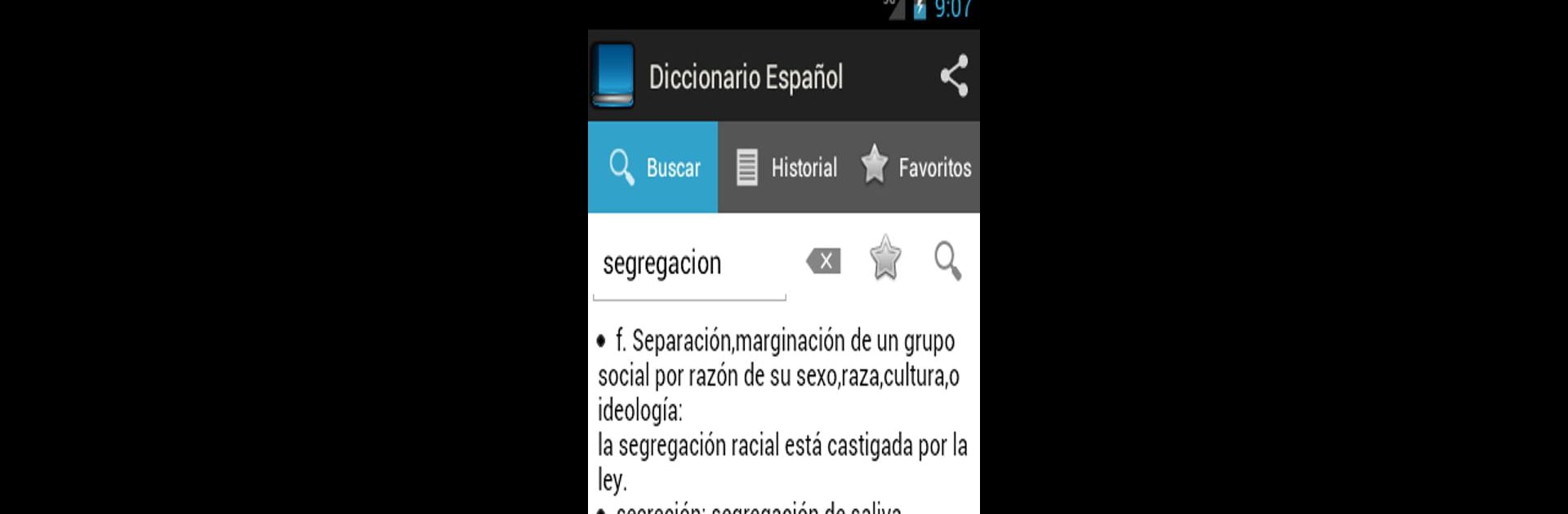Multitask effortlessly on your PC or Mac as you try out Spanish dictionary, a Education app by Smartpcx on BlueStacks.
About the App
Spanish dictionary from Smartpcx is your handy sidekick when you need to figure out a word in Spanish, on the go or while studying. Whether you’re trying to brush up on vocabulary for a trip, keep track of cool new terms, or just need to double-check a word, this Education app makes the whole process simple and pretty enjoyable. The best part? No need to worry about being online—just open the app and get what you need.
App Features
-
Extensive Definition Library
Packed with over 100,000 Spanish word definitions. Yeah, it’s a lot—so you’re covered from common words to those quirky, rare finds. -
Works Offline
Once installed, you don’t need WiFi or data. Only if it’s missing a term does the app tap into the internet to help out. -
Search Effortlessly
Swipe with your finger to scroll through words, or use voice search if you’d rather say it out loud. -
Handy Bookmarks & Favorites
Save your favorite words and mark new finds for quick access. Want to revisit previous searches? Check out your history any time. -
Dark Theme Supported
Not into bright screens? Switch to dark mode for a more comfortable viewing experience. -
Discover Random Words
Feeling curious? Hit the random button and the app tosses out new Spanish words for you to learn. Perfect for when you just wanna grow your vocab without the pressure. -
Interactive Widgets
Add a widget to your home screen to get a fresh Spanish word whenever you unlock your device—no need to even open the app. -
Highlight & Search
If you come across Spanish text anywhere on your device, highlight it and send it straight to Spanish dictionary for a quick lookup. -
Regular Updates
Think a word’s missing? The developer keeps updating the app, so new words pop in with future updates. -
Simple User Interface
Everything’s laid out cleanly for quick, hassle-free navigation—no clutter, just words and definitions where you need them.
And if you use BlueStacks, it works just as smoothly on your desktop.
BlueStacks gives you the much-needed freedom to experience your favorite apps on a bigger screen. Get it now.