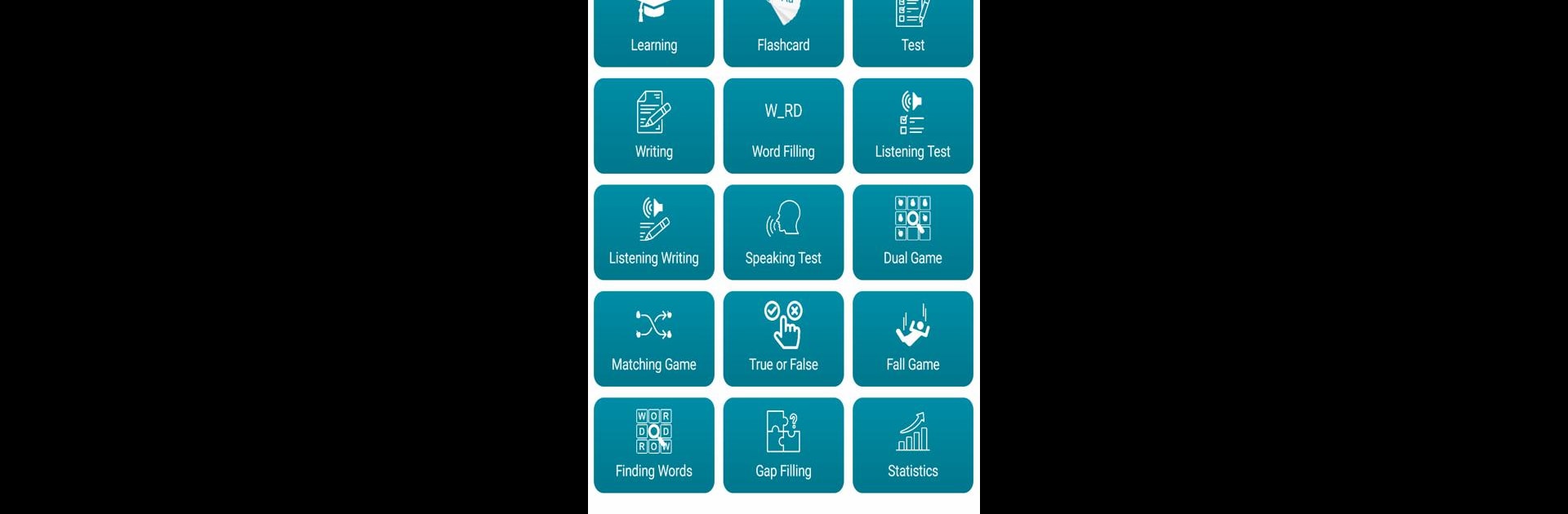Get freedom from your phone’s obvious limitations. Use Spanish – English, made by eflasoft, a Education app on your PC or Mac with BlueStacks, and level up your experience.
About the App
Spanish – English by eflasoft is your go-to companion for learning Spanish and English with a bit of fun thrown in. Whether you’re brushing up before a trip or just want to expand your vocabulary, this Education app has you covered. You’ll find a mix of quick reference tools, interactive games, and handy tests to make language practice feel less like a chore and more like a daily habit.
App Features
-
Fast, Offline Dictionary
Look up Spanish or English words in seconds—even when you’re not connected to Wi-Fi. With over 100,000 terms in both directions, you’ll never be left guessing what something means. -
Smart Search & Voice Recognition
Start typing and get instant word suggestions, or use voice search to save your thumbs some work. Want to hear how words sound? Just tap the audio. -
Handy Translation Tools
Translate whole phrases or sentences online between Spanish and English. You can speak or type, listen to the results, and check out your saved translations anytime. -
Favorites & History
Bookmark your most useful words for later, and revisit previous searches with an easy-to-browse history. -
Sample Sentences & Audio
See words in action with example sentences and listen to their pronunciation to help everything really stick. -
Common Phrases Library
Stuck on what to say? Browse through over a thousand everyday Spanish – English expressions, all grouped by category and playable as audio. -
Flashcards & Games
Practice vocab with playful options like matching, memory, and finding words in a mixed-up table. If you like competition, race the clock or try to beat your own scores. -
Tests & Practice Modes
Test yourself on listening, speaking, and writing with quizzes ranging from multiple choice to gap-fill and spelling. There’s even a “True or False” challenge for the trivia lovers. -
Irregular & Phrasal Verb Lists
Keep tricky grammar at bay with clear lists of irregular and phrasal verbs—audio included for perfecting your pronunciation. -
Audio Player & Custom Lists
Build your own list of words to listen and learn from anytime, anywhere. Handy for those spare moments during the day. -
Import/Export Data
Share or back up your favorite words and lists in a bunch of different formats if that’s your thing. -
Custom Widget
Add the app’s widget to your home screen for quick word practice or review, no need to open the full app.
And for folks who prefer a bigger screen, the app runs smoothly with BlueStacks, making studying from your computer even simpler.
Switch to BlueStacks and make the most of your apps on your PC or Mac.