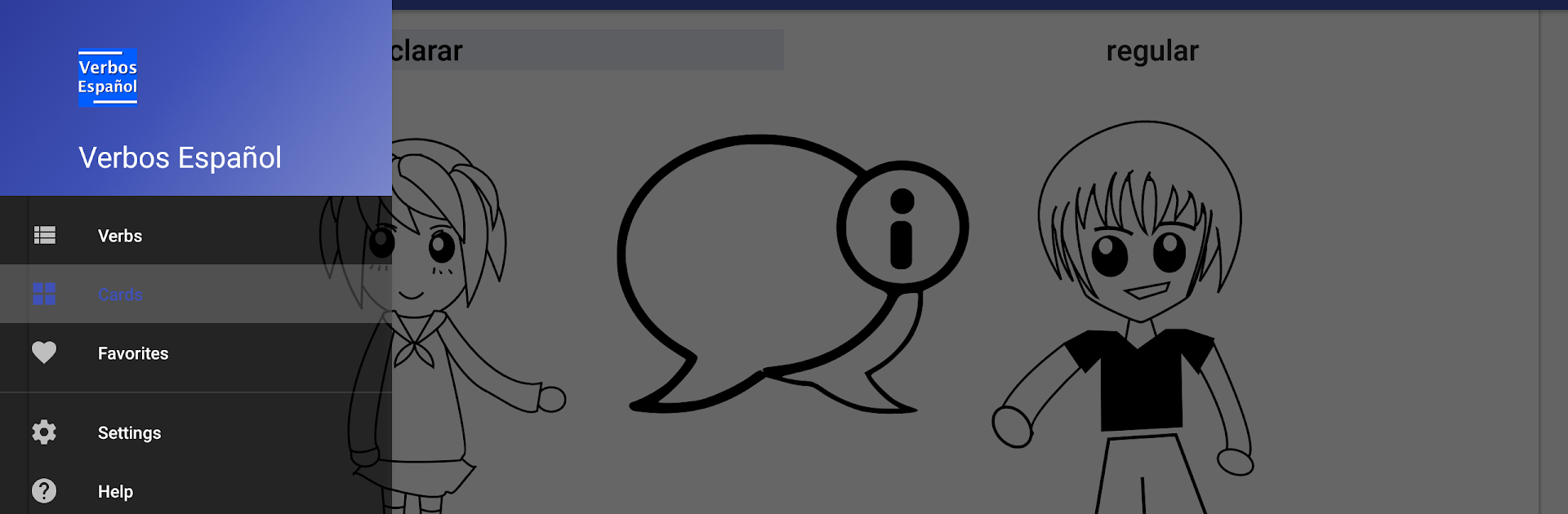Upgrade your experience. Try Verbos Español, the fantastic Education app from Universk, from the comfort of your laptop, PC, or Mac, only on BlueStacks.
About the App
Curious about Spanish verbs but tired of flipping through endless grammar books? Verbos Español by Universk makes learning regular and irregular Spanish verbs surprisingly simple—and even kind of fun. This Education app has you covered whether you’re just curious or getting serious about mastering conjugation. Expect clear examples, lightning-fast search, and all the verb tenses you could ever dream of, right at your fingertips.
App Features
-
Massive Verb Collection
Over 600 of the most-used Spanish verbs, with new ones added regularly. Look up regulars, irregulars, or mix and match as you go. -
Comprehensive Tense Coverage
Get conjugations for every mood and tense—Indicative, Subjunctive, Imperative, Infinitive, and more. Perfect for drilling down into whatever you’re studying today. -
Easy Translations
Each verb includes translations in English, French, and Portuguese, so you never have to guess what you’re learning. -
Audio Pronunciation
Hear how verbs are really pronounced as you learn—not just how they’re written. -
Definitions and Examples
See verbs in action with clear examples and helpful definitions to boost your understanding. -
Language Support
Interface strings are available in multiple languages—including Spanish, English, French, German, Russian, Italian, and a bunch more. -
Smart Sorting & Filters
Sort verbs by type—regular, irregular, or both. Or just see the top 25, top 50, top 100 most common verbs if you want to focus on essentials. Even color-code them if you like. -
Favorites & Quick Search
Save your go-to verbs for quick access, or use the fast search to jump to whatever you need in seconds. -
Different Viewing Modes
Flip between list or card mode depending on your mood or study style. -
Reminders and Notifications
Gentle nudges keep your Spanish practice on track. Never forget to squeeze in a quick lesson. -
Optimized for BlueStacks
Want to use Verbos Español on your computer? It runs smoothly on BlueStacks, making it easy to keep learning wherever you’re most comfortable.
BlueStacks brings your apps to life on a bigger screen—seamless and straightforward.