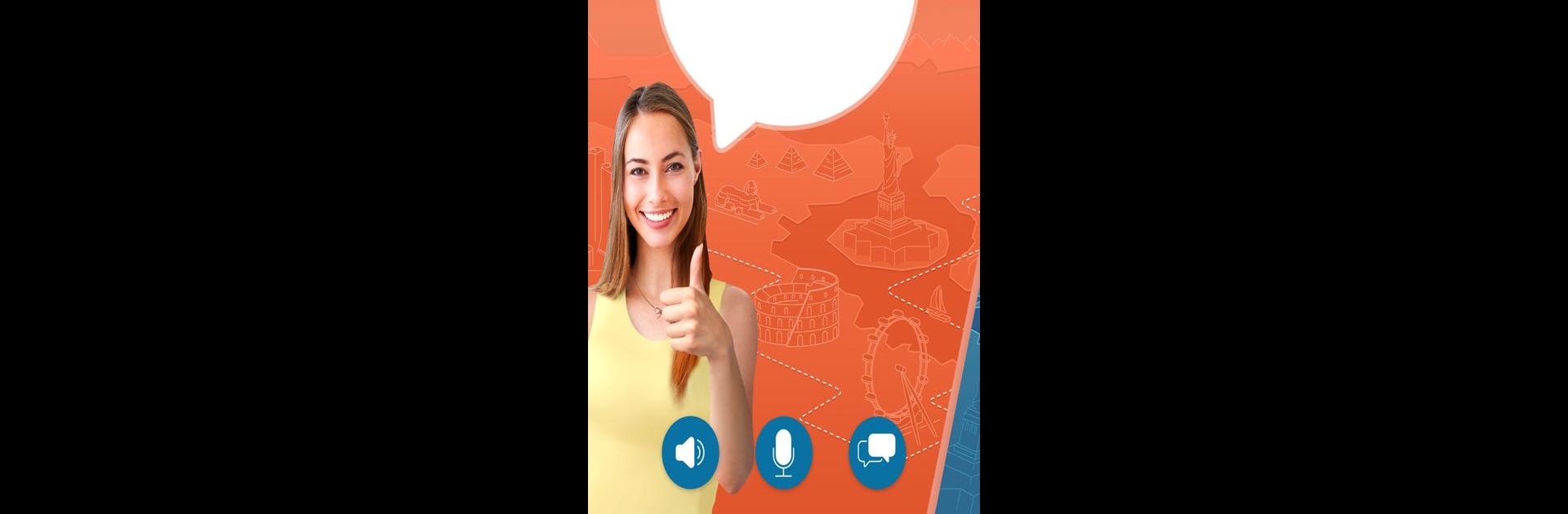What’s better than using Speak & Learn Indonesian by Mondly by Pearson? Well, try it on a big screen, on your PC or Mac, with BlueStacks to see the difference.
About the App
Ready to pick up Indonesian but not sure where to start? Speak & Learn Indonesian from Mondly by Pearson makes language learning feel surprisingly simple—and even a little bit fun. Whether you’re squeezing in a quick session during your lunch break or taking some time to really dig in, this Education app fits your schedule and adjusts to your pace. From absolute beginners to folks who already know a bit, the app meets you where you are and helps you build skills that feel useful—right away.
App Features
-
Real Conversations, Real Progress
Instead of just memorizing lists, you jump into short, practical conversations. This setup gets you speaking and understanding everyday Indonesian quickly. -
Speech Recognition That Gets You
The app actually listens as you pronounce words and phrases, giving you instant feedback. It’s like having a supportive tutor who never gets tired—so you can practice until Indonesian starts to feel natural. -
Native Audio for True Pronunciation
You’ll hear words spoken by native speakers, so you get a sense of what real Indonesian sounds like. No robotic voices—just genuine conversation. -
Useful Phrases For Daily Life
Lessons are broken down into bite-sized pieces, packed with the kinds of phrases and vocab you’ll actually use while traveling, working, or just chatting with new friends. -
Quick Verb Conjugation Help
Tap on any Indonesian verb and the app shows you all its forms, plus how it fits into different situations. No more flipping through dictionaries for answers. -
Personal Progress Tracking
See how much you’ve improved with easy-to-read stats and streaks. You’ll always know how far you’ve come—and how close you are to your goals. -
Competitive Leaderboard Fun
Wondering how you’re doing compared to others? Check out the leaderboard, take weekly quizzes, and nudge your friends to join in. -
Flexible, Adaptive Lessons
Speak & Learn Indonesian pays attention to the topics you find easy or tough, then shapes future lessons to your needs. It’s a bit like having your own personal coach. -
Fully Compatible with BlueStacks
Want to practice on a bigger screen? No problem—use BlueStacks to run the app and enjoy a comfortable learning experience on your laptop or desktop.
Switch to BlueStacks and make the most of your apps on your PC or Mac.