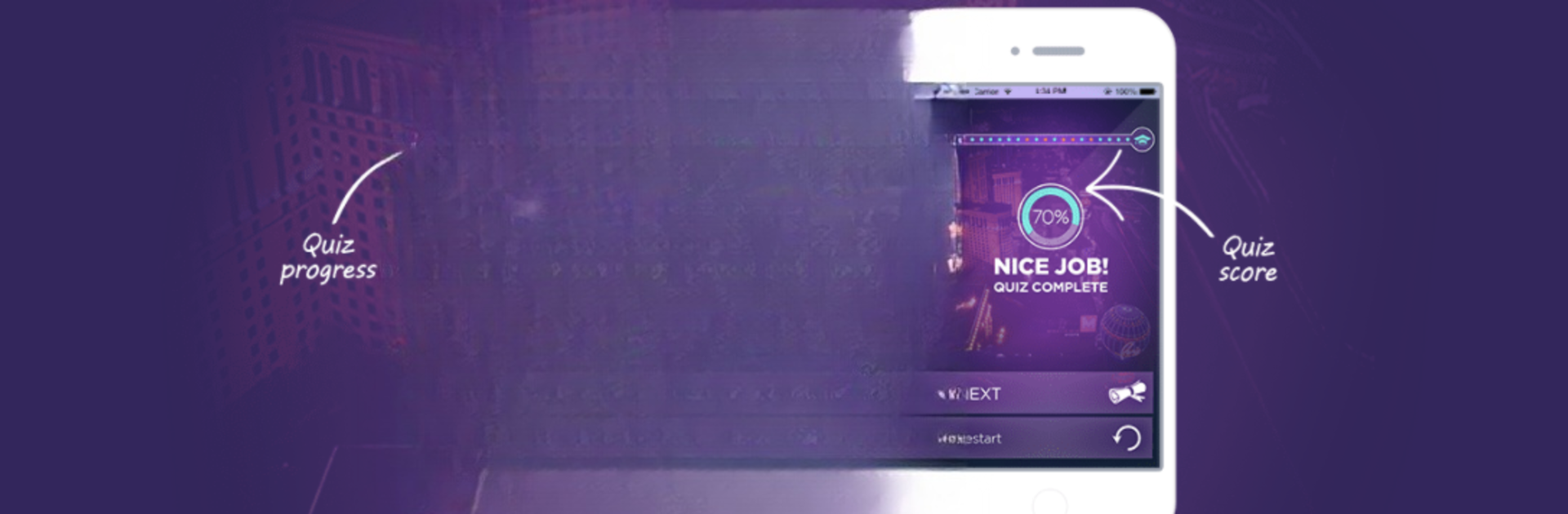What’s better than using SpeakingPal: Learn English, Speak English by SpeakingPal? Well, try it on a big screen, on your PC or Mac, with BlueStacks to see the difference.
SpeakingPal’s one of those English-learning apps where it doesn’t really feel like you’re just studying vocab or grammar. It’s filled with a bunch of quick little video chats, so you actually get to practice speaking almost like it’s real life. Lessons are based around tons of different topics and real situations, and since the videos show native speakers, it’s like chatting with someone face-to-face—handy for getting pronunciation down. There’s this speech recognition thing that checks what you say and lets you know if you’re close, which is surprisingly helpful when you’re not sure about your accent.
The lessons are short, and there’s so much variety, so it doesn’t get boring. There’s vocabulary, quizzes, and tips on pronunciation, and they’ve set it up for three levels, so it doesn’t matter if you’re starting out or already know the basics. The app has everything from travel and work scenes to everyday stuff people actually talk about. What really stands out is being able to repeat stuff as much or as little as you want. Some folks just use it for a few minutes a day, which actually feels doable. It’s also cool that it works in a bunch of languages, so explanations are easier to follow, especially if you get confused. On PC with BlueStacks, it all feels smoother since it’s nice to have the big screen and not just a tiny phone. Overall, it really leans into speaking—and not just boring grammar drills—and gives good feedback so you’re not left wondering if you’re saying things right.
Ready to experience SpeakingPal: Learn English, Speak English on a bigger screen, in all its glory? Download BlueStacks now.