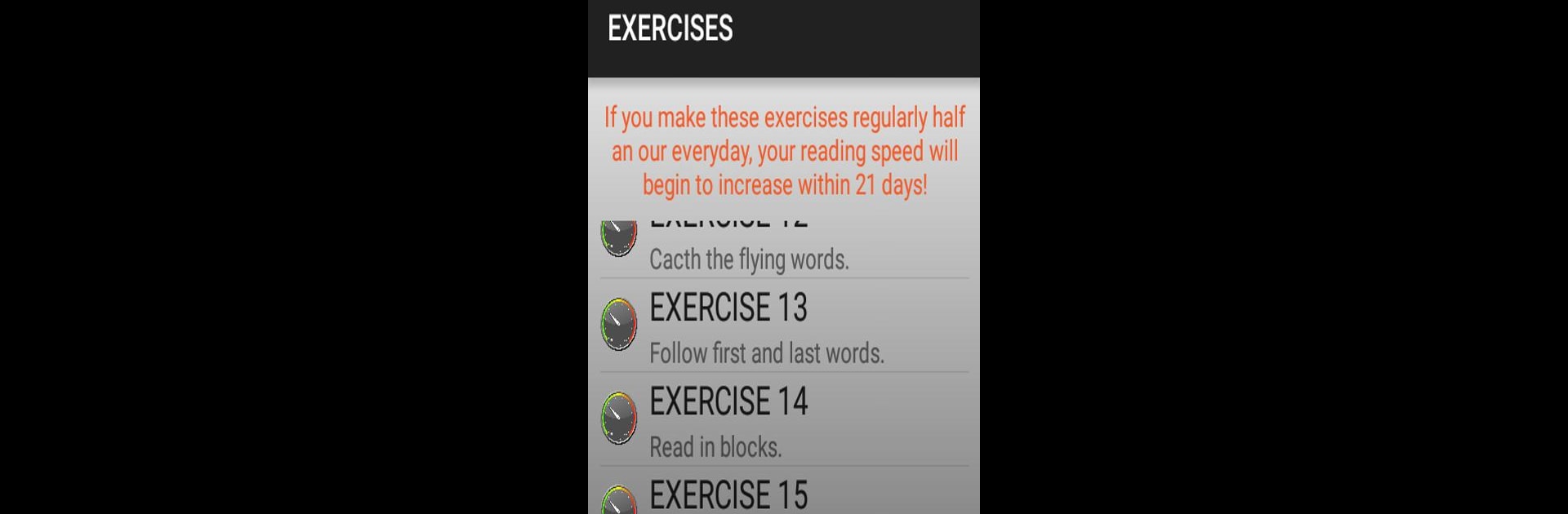Upgrade your experience. Try Speed Reader, the fantastic Education app from ILYAS DIRIN, from the comfort of your laptop, PC, or Mac, only on BlueStacks.
About the App
Ever wondered if you could fly through books and articles without missing a thing? Speed Reader is here to help you do just that. Designed for anyone curious about learning to read faster, this app brings the top techniques from speed reading courses right to your device. Whether you’re a total newbie or someone who’s already zipped through a few practice runs, you’ll find exercises to suit your pace and keep things interesting.
App Features
-
Variety of Speed Drills
You’ve got choices—20 different speed reading exercises, each crafted to build your skills in a different way. These aren’t just repeats either; every one brings a fresh approach to help improve how quickly (and accurately) you go from word to word. -
Progressive Challenge Levels
Each exercise has 100 levels. Yup, a hundred. So, wherever you’re starting—slow reader, speedster, or somewhere in between—you’ll always have the right challenge and won’t get bored. -
Suited for All Skill Levels
The app works whether you’re just curious about speeding things up or you want to really master quick reading. It’s kind of like having your own personal coach, except you can go at your own pace (and take breaks whenever). -
Track Improvement Over Time
Hoping for noticeable progress? Check back after a few weeks—especially if you stick with daily practice for 21 days. Many users spot a real jump in how quickly they read, and you can always go back to previous exercises to see how much you’ve grown. -
Course-Inspired Structure
The exercises are based on real techniques from speed reading courses, so you’re not just getting random drills. Everything’s structured to make sure each session builds on what you’ve learned, giving you that genuine course feel from your phone or—even better—on BlueStacks.
With Speed Reader by ILYAS DIRIN in the Education genre, you can bring your best reading game whether you’re on a study break or just looking to sharpen your skills.
BlueStacks gives you the much-needed freedom to experience your favorite apps on a bigger screen. Get it now.