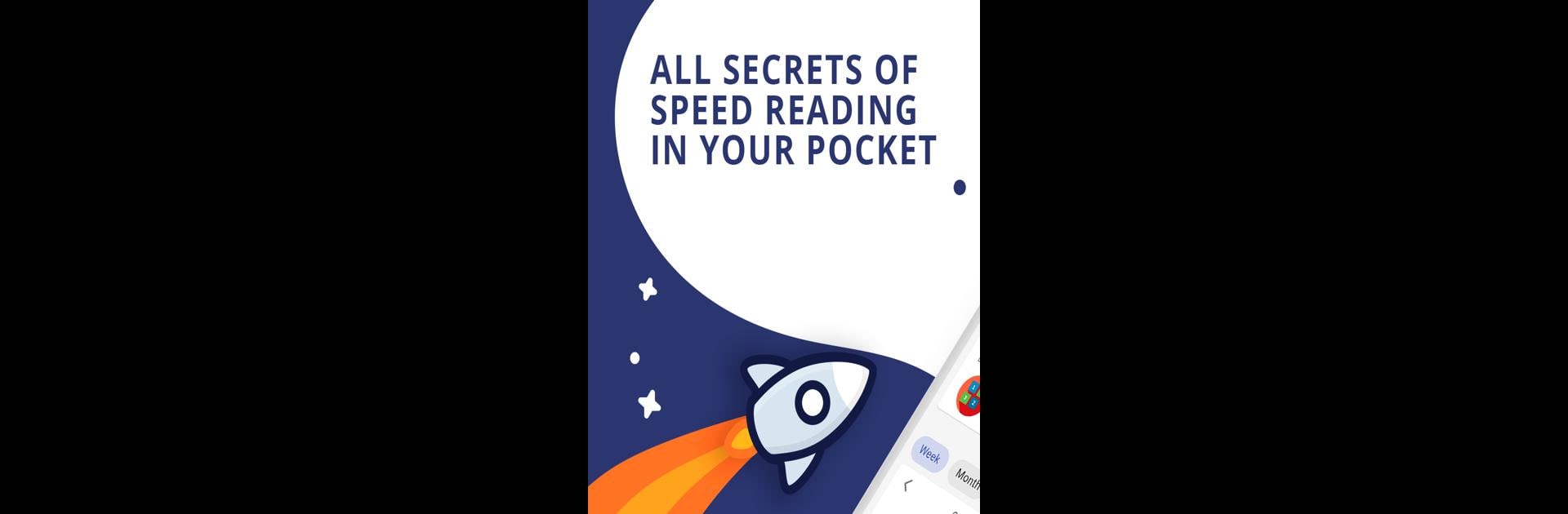Multitask effortlessly on your PC or Mac as you try out Speed Reading — brain training, a Education app by Green Key Universe on BlueStacks.
About the App
Ever wondered how much more you could read if you just picked up a little speed? Speed Reading — brain training by Green Key Universe is built for anyone who wants to read faster and sharpen their mind along the way. Designed for folks curious about learning on the go, the app brings together brain training and practical reading exercises, making it perfect whether you’re in school, at work, or just thirsty for some mental upgrades.
App Features
-
Targeted Reading Exercises
Tackle exercises designed to get your eyes and brain used to processing text at a brisk pace. The app gives you bite-sized challenges, not lectures—so you really feel the difference as your reading starts to pick up. -
Brain Training Tools
You’ll find classic tools like the Schulte Table, plus a mix of games to help sharpen memory, boost your focus, and expand your attention span. If numbers and patterns are your thing, there’s plenty here to keep you hooked. -
In-App Book Reader
Want to test your new skills on real books? You can open up and read ebooks right inside the app, with support for fb2, epub, and txt formats. Handy if you want to practice speed reading without switching apps. -
Vocabulary & Comprehension Boosts
These exercises aren’t just about tearing through pages—they’ll also help you spot key points faster, remember more, and build a richer vocabulary as you go. -
Customizable Experience
Set your own reading goals and work at your own pace. Whether you’re squeezing in five minutes during lunch or cranking through an hour at home, the app adapts. -
Perfect on Any Screen
Use Speed Reading — brain training with BlueStacks for a comfortable, larger-screen experience if you want to really spread out and focus.
All this comes together to offer an experience that’s both useful and actually pretty fun. Speed up your reading, sharpen your thinking, and get a little closer to mastering those never-ending reading lists.
BlueStacks gives you the much-needed freedom to experience your favorite apps on a bigger screen. Get it now.