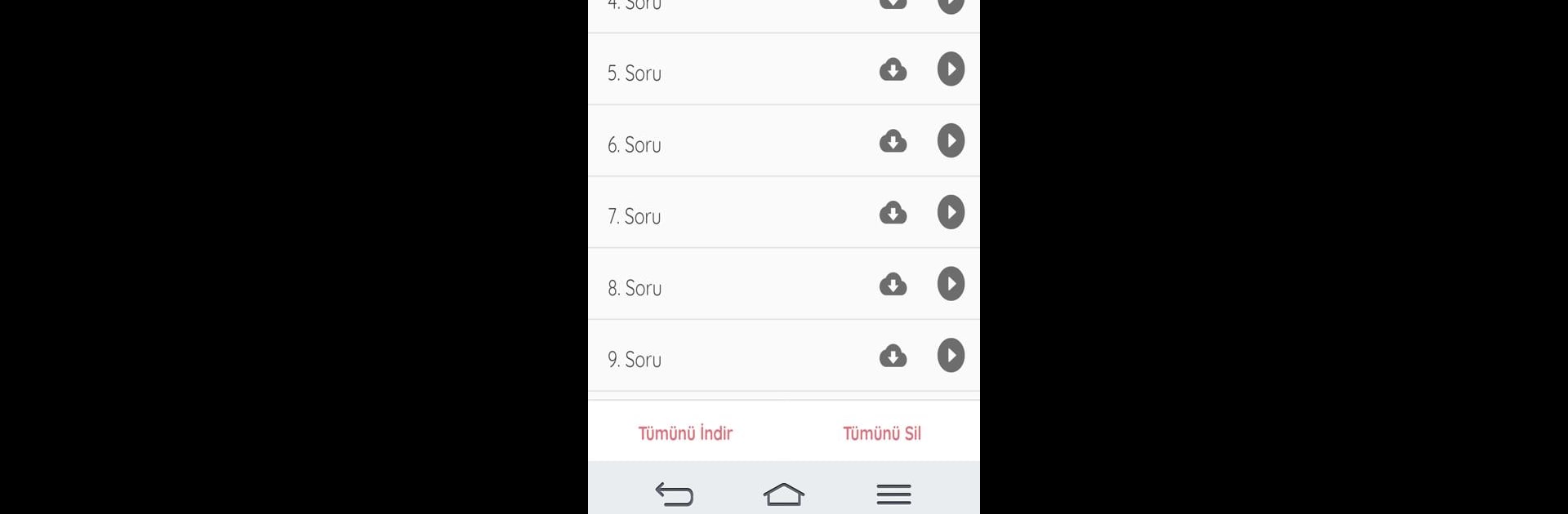Let BlueStacks turn your PC, Mac, or laptop into the perfect home for Karekök Video Çözüm, a fun Education app from FERNUS.
So, Karekök Video Çözüm is this app that helps with questions from Karekök publications. What pops out right away is that it gives you actual video explanations for all the questions, so instead of just seeing an answer key, someone actually walks through each problem step by step. It’s not just random questions, either; it’s specifically for stuff from the Karekök books, so if someone’s already using those, it all lines up really well. New solutions get updated into the app whenever they’re available, so if there’s a question missing a video, odds are it’ll show up later.
On BlueStacks, it’s actually pretty nice because it’s easier to look at the videos and follow along on a bigger screen, sometimes even pausing and rewinding when things don’t click right away. No need to squint at tiny text or tap around a small screen. Everything feels a bit more relaxed — just open the question, hit play, and see it broken down with all the steps. For someone who likes learning visually, or just wants to really get what’s happening in those Karekök book questions, it’s the kind of app that makes studying a bit less stressful. Especially for folks who want their explanations right there, instead of searching around or waiting for a teacher to cover it in class.
Big screen. Bigger performance. Use BlueStacks on your PC or Mac to run your favorite apps.