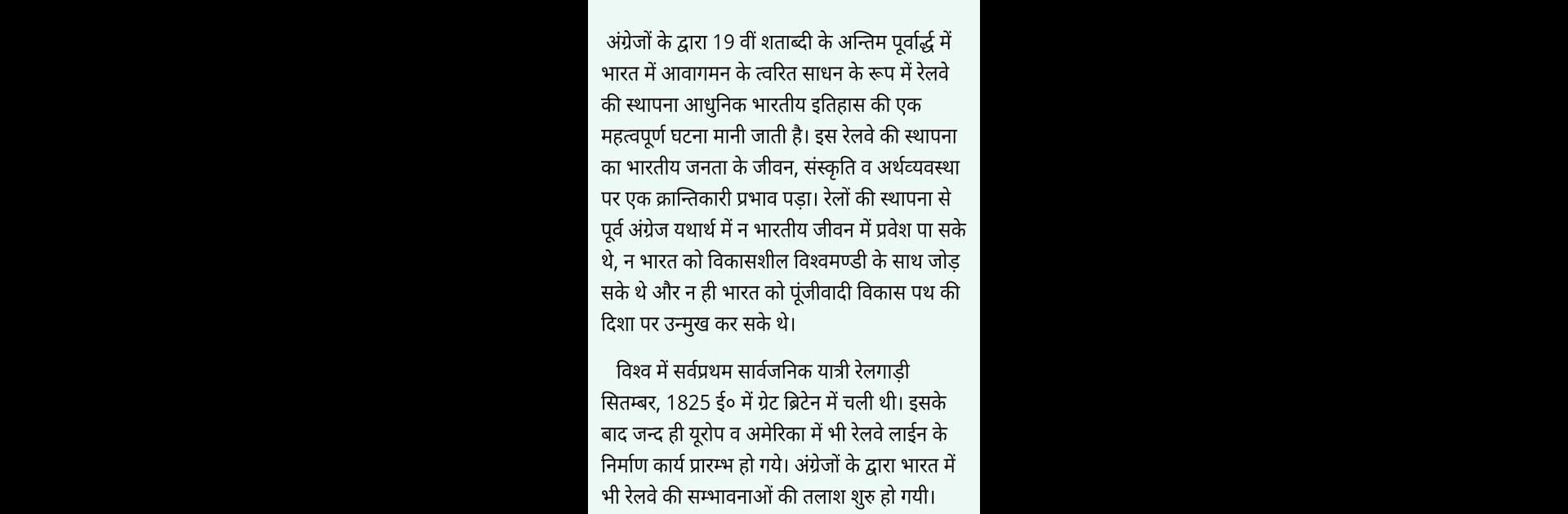What’s better than using SSC MAKER:Exam Preparation app by SSC Maker? Well, try it on a big screen, on your PC or Mac, with BlueStacks to see the difference.
SSC MAKER is one of those apps for people seriously prepping for all sorts of government and banking exams, like SSC, IBPS, RRB, and the rest. It’s actually packed with stuff—there’s courses, practice mock tests, e-books, PDFs, daily quizzes, and even job alerts so nothing sneaks past if you’re hunting for notifications. The app covers a bunch of different exams all in one place, so someone doesn’t have to keep jumping between sites or channels. There are videos for when reading gets old, and quick notes for last-minute cramming, which is helpful because these prep periods can get a bit hectic.
On a PC, especially using something like BlueStacks, flipping through material just feels easier. Larger screen, less squinting, and multitasking is actually possible. It’s also kind of nice that the app organizes stuff by the goal or exam someone picks, and none of it feels out of reach or hidden away. It’s clear they’ve collected materials from all over, and the quizzes do switch things up enough so users don’t get bored. Even though there are a lot of logos and names tossed around, it’s clear they’re mostly there to show what exams the materials are for. The focus really stays on helping users prep, whether that’s reading, practicing, or just checking what’s coming up next in the job listings.
Big screen. Bigger performance. Use BlueStacks on your PC or Mac to run your favorite apps.