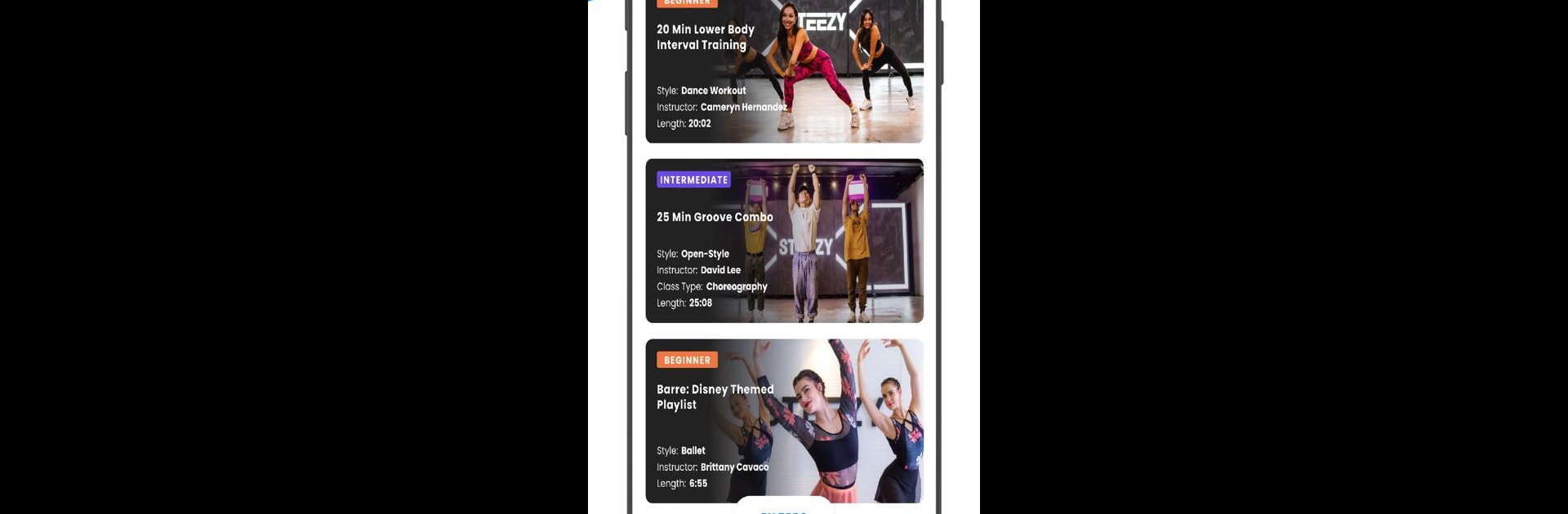Let BlueStacks turn your PC, Mac, or laptop into the perfect home for STEEZY – Learn How To Dance, a fun Education app from STEEZY.
About the App
Ready to pick up some new dance moves or polish your old favorites? STEEZY – Learn How To Dance makes learning dance routines feel accessible, fun, and not at all intimidating. Whether you’re starting with zero experience or wanting to sharpen your skills, this app offers a relaxed spot to learn straight from talented dancers—at your own pace, whenever you want. You can train on a phone or even choose a bigger screen for a more immersive experience (BlueStacks users might appreciate that extra room to groove).
App Features
-
Tons of Classes
Over 800 dance classes are ready to go—explore fresh routines or stick with your favorites. New classes keep dropping, so there’s always something different to try. -
Variety of Styles
Hip-hop, K-pop, House, Jazz Funk, and loads more. Whether you’re curious about popping or ready to rock some Heels, it’s all right here. -
All Skill Levels Covered
No dance background? Totally fine. Already a pro? You’ll find advanced sessions, too. Start from scratch or jump straight into more complex routines—choose your comfort zone. -
Top-Notch Instructors
Learn directly from professionals who don’t just teach—they actually perform and compete on big stages. Their break-downs make tough moves feel manageable. -
Interactive Studio Tools
Watch your instructor from multiple angles, slow things down, or loop a tricky section until you nail it. It’s like having a personal dance coach that fits in your pocket. -
Seamless TV Casting
Want a bigger view? Cast classes to your TV screen. It makes following along a whole lot easier, especially with BlueStacks if you prefer learning on your computer. -
Personalized Experience
Save favorite classes, revisit fun routines, or start a guided program to master a particular style from the ground up. Practice how you want, as often as you like.
Eager to take your app experience to the next level? Start right away by downloading BlueStacks on your PC or Mac.