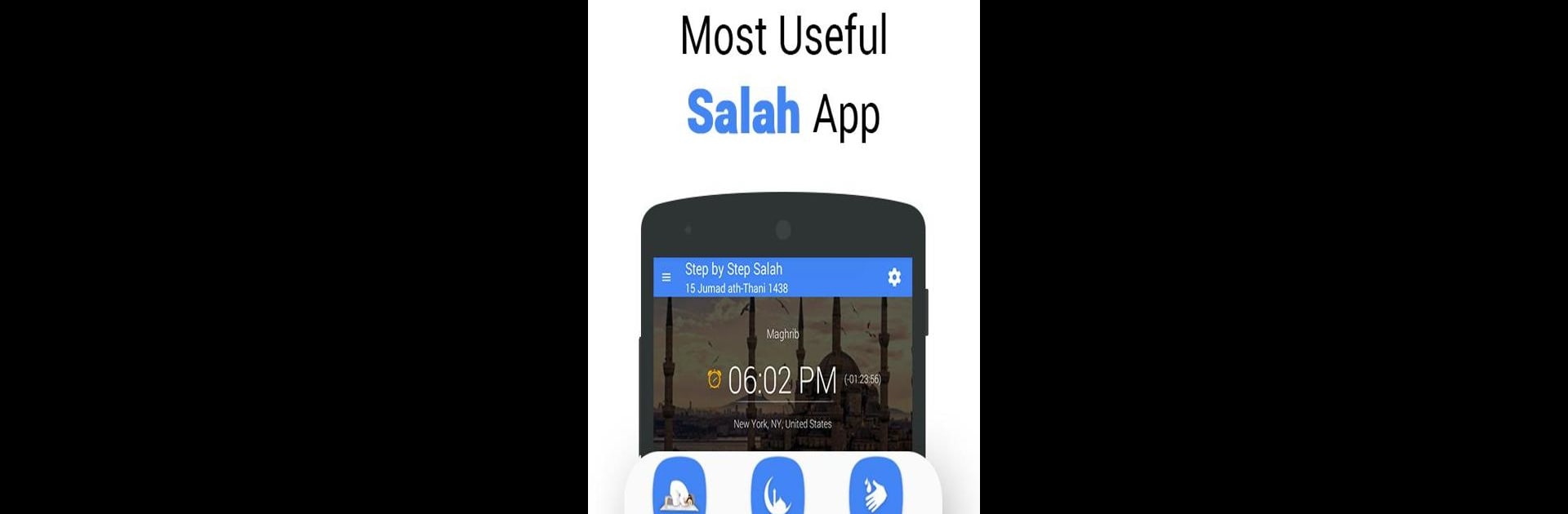Get freedom from your phone’s obvious limitations. Use Step By Step Salah – Namaz, made by Quran Reading, a Education app on your PC or Mac with BlueStacks, and level up your experience.
About the App
Ever felt unsure about the steps in Salah or wanted a go-to guide to better understand daily and occasional prayers? Step By Step Salah – Namaz is here to help, whether you’re learning for the first time or just looking to refresh your knowledge. Designed by Quran Reading, this Education app makes learning about Namaz straightforward, clear, and actually enjoyable—so you don’t have to keep second-guessing yourself during prayer.
App Features
- Step-by-Step Guidance
-
Walk through every movement and recitation in each prayer, broken down into simple steps with helpful audio and visual explanations. No more confusion about what to do next—just follow along.
-
User-Friendly Layout
-
The app’s clean, easy-on-the-eyes interface lets you find what you need fast, whether you’re at home, at the mosque, or squeezing in a lesson on a quick break.
-
Daily & Occasional Prayers Covered
-
Get details for all five daily prayers, plus special ones like Jumma, Eid, Funeral, and Tasbeeh. Curious about different Rakaat or the kinds of prayers on unique occasions? It’s all here.
-
Preparation Tips
-
Not sure how to get ready for Salah? There’s a full section on everything from Wudu to the right ways to cover up and keep your intention clear, so you’ll never worry about missing a step.
-
Personalized Settings
-
Adjust the app to match your sect and gender for guidance that suits your practices. Makes learning feel more personal and accurate.
-
Catch Up on Missed Prayers
-
Life happens—sometimes you miss a prayer. Find out exactly how to make up for it, plus learn about common mistakes so you can avoid them.
-
Prayer Timings
-
Quickly check proper timings for every prayer, see what’s coming up, and even get notified with different Adhan sounds, all tuned to your location and juristic preferences.
-
Share with Family & Friends
-
Found something helpful? Pass the knowledge along instantly—sharing from the app is super simple.
-
Learn About the Blessings
- Separate modules go into the special rewards and significance for each type of prayer, so you know both how and why each one matters.
You can explore Step By Step Salah – Namaz on different devices, and if you want a bigger screen, using BlueStacks makes accessing its features feel even more comfortable.
Eager to take your app experience to the next level? Start right away by downloading BlueStacks on your PC or Mac.