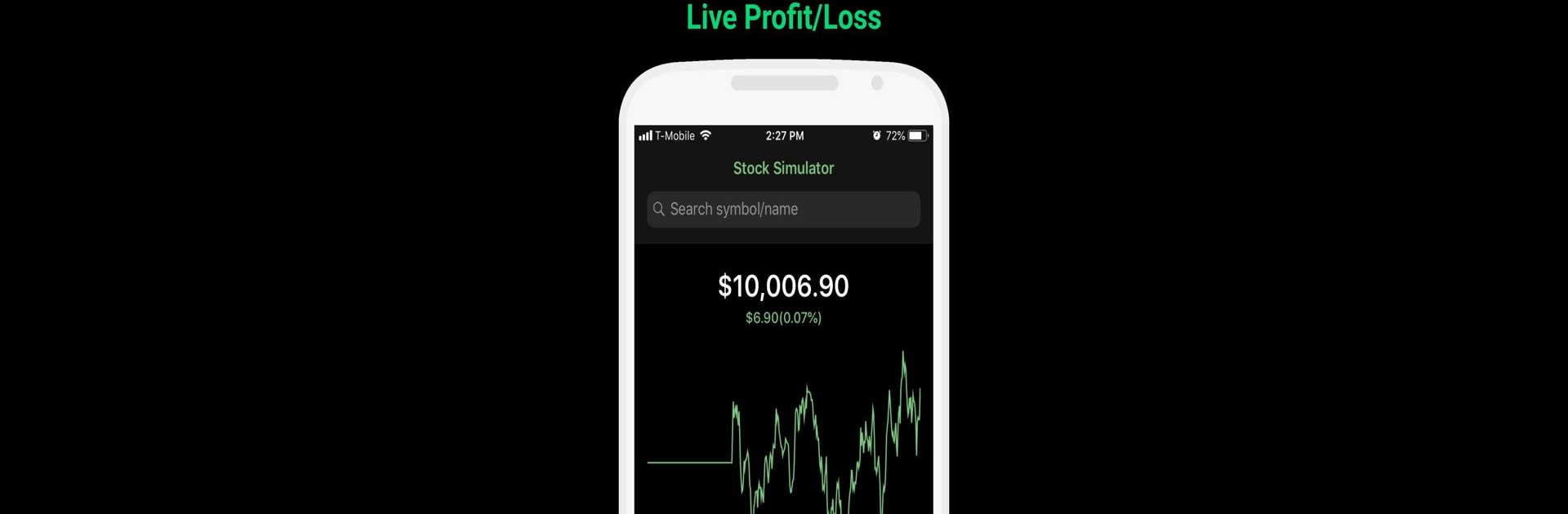Why limit yourself to your small screen on the phone? Run Stock Market Simulator, an app by LineCentury, Inc., best experienced on your PC or Mac with BlueStacks, the world’s #1 Android emulator.
About the App
Ever wanted to play the markets without risking real money? Stock Market Simulator from LineCentury, Inc. lets you do just that. It’s designed for anyone who wants to get their feet wet in stock trading, acting as sort of a playground for testing out your investing ideas. With a super straightforward layout, it’s easy to jump in, build your pretend portfolio, and see how your choices stack up.
App Features
-
Massive Market Access
Dig into over 100,000 stock symbols from 30+ countries. Whether you’re curious about Wall Street’s biggest names or something a little more off the beaten path like the Sao Paolo or Australian exchanges, there’s a lot to explore. -
Unlimited Practice Trades
No restrictions here—trade as much as you want. Buy or sell shares, switch up your style, and see how different tactics play out with your $10,000 starting balance. -
Up-to-the-Minute Quotes
Get live stock prices and historical data, so you always know how your pretend investments are performing. -
Easy Portfolio Tracking
Keep tabs on your holdings in one spot. It’s simple to monitor everything you “own,” try out strategy tweaks, and review your moves. -
Built-in Charts & Analytics
Check out interactive charts with tons of technical indicators to dig deeper into each stock. Want to track moving averages, stochastics, or RSI? No problem. -
Real-Time News Feeds
Stay up to date with news headlines for the stocks and exchanges you’re following. Handy if you’re watching how news can swing a market. -
Sleek, Friendly Design
No clutter, just all the info and tools you need, set up in a way that makes sense. It’s easy for beginners but doesn’t shortchange folks who know their way around a stock chart. -
Global Coverage
Try trading on exchanges from the U.S. (like NYSE, NASDAQ, S&P 500), Canada, the UK, Australia, Japan, India, and plenty more. Learn how markets behave around the world—no passport required.
Stock Market Simulator runs smoothly on mobile but can also be enjoyed on your PC with BlueStacks if you like a bigger view for all your market moves. Perfect for learning, practicing, and experimenting—all without any real-world risk.
Eager to take your app experience to the next level? Start right away by downloading BlueStacks on your PC or Mac.