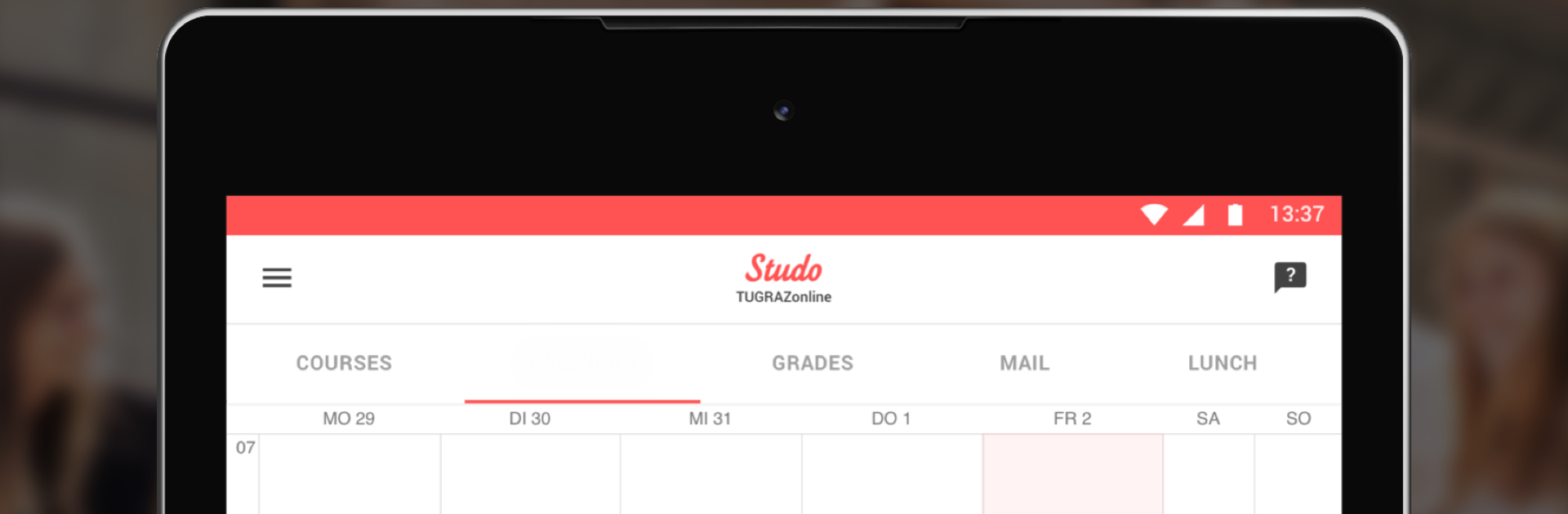What’s better than using Studo – Die App für dein Studium by Moshbit GmbH? Well, try it on a big screen, on your PC or Mac, with BlueStacks to see the difference.
About the App
Whether you’re juggling classes at the University of Vienna or prepping for exams at a TU in Germany, Studo – Die App für dein Studium makes student life a whole lot simpler. Designed with your everyday routines in mind, this Education app from Moshbit GmbH pulls together everything you need for your studies into one handy spot. Timetables, course info, emails, lunch menus—yeah, it’s all here. It doesn’t matter if you’re heading off to lectures or just checking what’s for lunch at the Mensa, Studo keeps you connected. And if you want, you can easily use it on your laptop with BlueStacks.
App Features
-
Course Dashboard
Instantly see all your classes and lectures listed clearly. Grab course documents or check your upcoming appointments with just a tap. -
Personal Timetable
No more guessing when or where your courses are. Your full schedule is right there—easy to check so you’ll never miss a class. -
Student Chat
Got a burning question for your classmates? Jump into a chat to exchange tips, updates, or just quick questions about your studies. -
Job Listings
Looking for a part-time gig? Scroll through the best student jobs available in your city—super convenient for balancing work with school. -
Cafeteria Menus
Wondering what’s for lunch? Find out what’s being served at your university’s Mensa or cafeteria today. -
Exam Results Alerts
You’ll get a notification as soon as a grade is posted, and you can even keep tabs on your GPA without hunting through endless portals. -
Built-in Mail
Stay in the loop with course emails and announcements with the app’s integrated mail—no more missed communications from your professors or classmates. -
Campus News
Catch the latest buzz on what’s happening around your university and city, including updates, events, or important news for students. -
Supports Multiple Universities
Studo is ready to go with most major universities and colleges in Austria and Germany—so whether you’re in Vienna, Munich, or Graz, you’ll find your school (and a bunch of familiar features) supported.
BlueStacks gives you the much-needed freedom to experience your favorite apps on a bigger screen. Get it now.