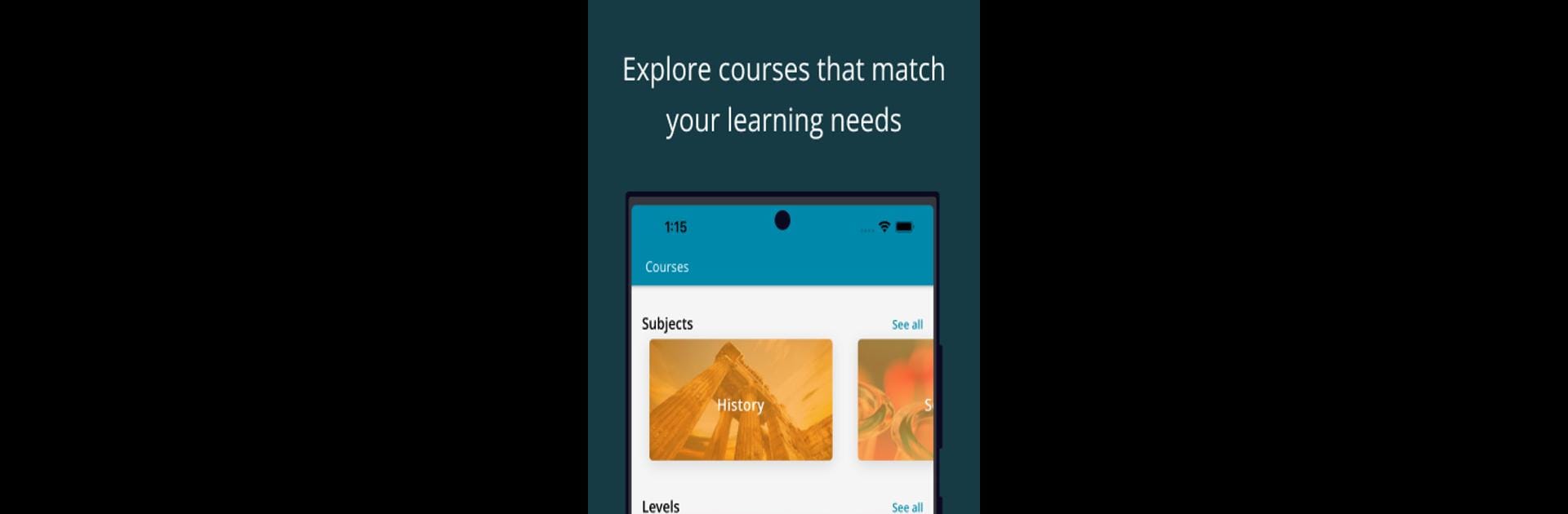What’s better than using Study.com – Online Courses by Study.com eLearning? Well, try it on a big screen, on your PC or Mac, with BlueStacks to see the difference.
So Study.com feels a lot like having a helpful tutor on standby, but everything moves at your own pace. When someone opens the app (especially running it on PC with BlueStacks, since the bigger screen’s actually nice for reading and watching), they’ll find a ton of short video lessons on just about any school subject—algebra, bio, history, or even college-level stuff like accounting and psych. The videos break things down really clearly, usually with animated examples or simple demonstrations. Plus there are transcripts if pausing and rewinding gets old, and the quizzes don’t feel stressful since you can try them as many times as needed.
It’s handy for homework help but also goes deeper with full courses and test prep if that’s the goal. The lessons only run for a few minutes, so it never feels overwhelming—just pick where to start and go. Everything syncs up whether it’s phone, tablet, or PC, so there’s no worrying about losing progress. Some folks only use it for test prep like SATs, and others just browse random courses out of curiosity; either way, everything’s organized by subject and topic, so finding what’s needed is easy. Membership is needed for all the good stuff, but for those who want to review tough topics at their own speed or need something extra to understand what’s happening in class, this app takes out a lot of the stress. It’s legit a solid backup when textbooks aren’t cutting it.
Switch to BlueStacks and make the most of your apps on your PC or Mac.