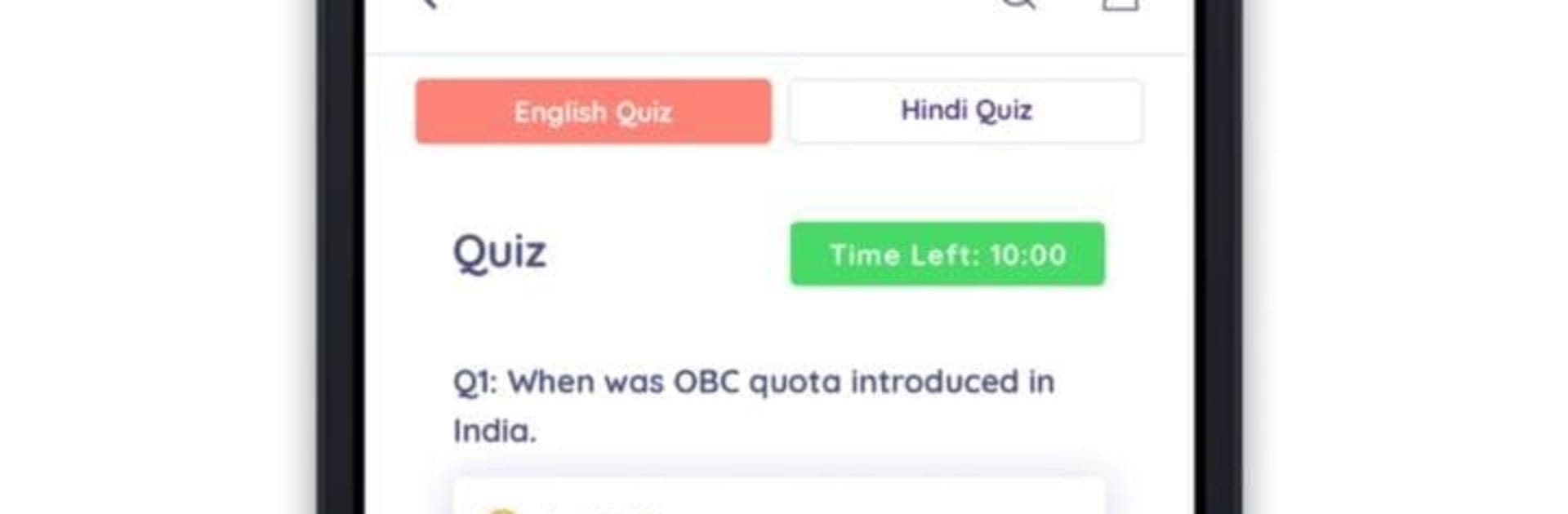What’s better than using Study IQ by Study IQ Education? Well, try it on a big screen, on your PC or Mac, with BlueStacks to see the difference.
Study IQ on a PC feels calm and useful, like a tidy classroom that does not try too hard to impress. The courses are split into roomy foundation classes and shorter focused modules, so it is easy to pick something that fits the time available. The longer courses build a clear base for big exams and school boards, while the micro courses are short and targeted, good for plugging gaps or brushing up one topic quickly. Videos load smoothly on a larger screen, notes and PPTs are easy to read, and quizzes pop up at sensible points so users can check what they actually remember.
Navigation is straightforward and nothing gets in the way of study. There are steady updates and small extras like downloadable notes, question banks, and an Ask a Doubt option where someone can get personal help from a teacher. Running it via BlueStacks on a laptop or desktop makes playback and typing much easier than on a small phone, especially when going through long lectures or making notes. It will suit someone who wants structured exam prep without flashy distractions, and who appreciates clear organization and frequent practice material, not just long lectures.
BlueStacks gives you the much-needed freedom to experience your favorite apps on a bigger screen. Get it now.