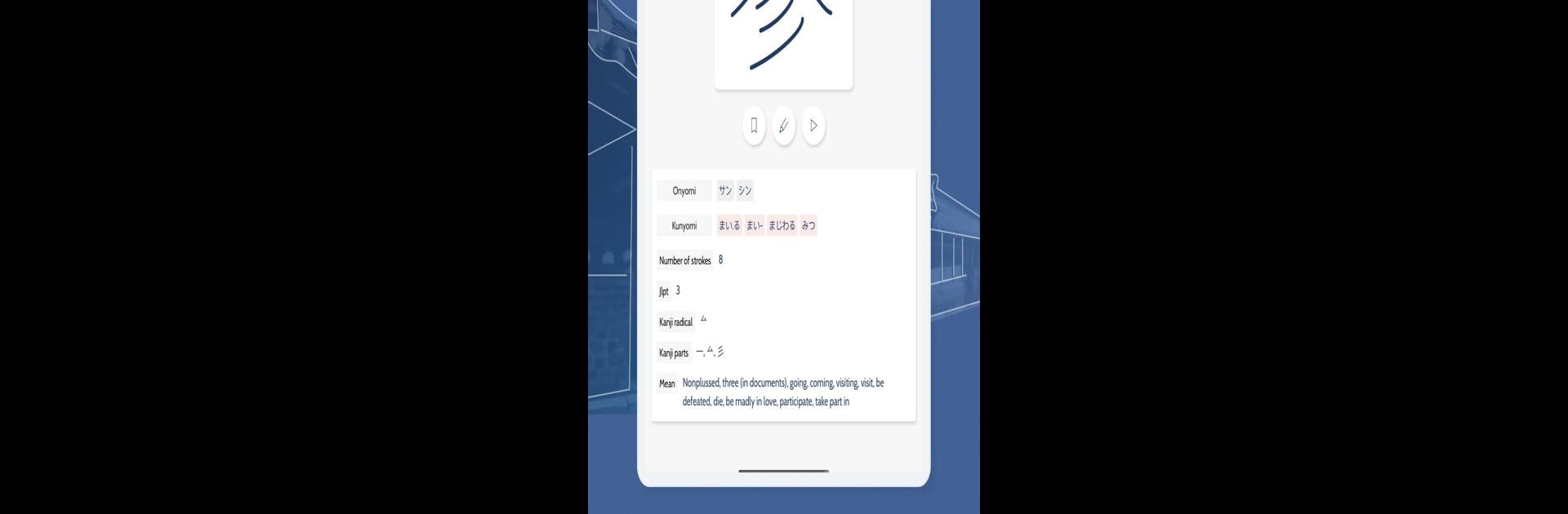What’s better than using Study Kanji N5 – N1: Janki by EUP Co., Ltd.? Well, try it on a big screen, on your PC or Mac, with BlueStacks to see the difference.
About the App
Ready to tackle kanji for the JLPT? Study Kanji N5 – N1: Janki takes the stress out of learning over 2,000 characters, whether you’re aiming for N5 or braving the N1. The app’s designed by EUP Co., Ltd., and it’s all about making kanji study feel a lot less intimidating—and a lot more doable. Think of it as your personal kanji guide, helping you build up all four key language skills right from your phone (or on BlueStacks if you like studying on a bigger screen).
App Features
-
Flashcard Drills
Jump straight into studying kanji with interactive flashcards. Flip through, test your memory, and spot which characters stick. -
Multiple-Choice Practice
Turn what you’ve just learned into quick quizzes and see where you’re solid—or where you need to brush up a bit more. -
Writing Exercises
Not just seeing kanji—actually practice writing them out. Get the strokes down and work those writing muscles. -
Speaking & Listening Support
Pronounce kanji out loud and practice listening too. Perfect if you want a real-world feel instead of just memorization. -
All Levels Covered
From N5 basics to N1 brain-benders, every kanji is sorted by JLPT level. You can also work through smaller sets instead of feeling overwhelmed. -
Detailed Kanji Info
Curious about how to use a character? App gives you meanings, readings, real-life examples, and tips on pronunciation. No dry lists here. -
JLPT Practice Sets
Try real exam-style questions to prep your skills for test day. It’s as close as you’ll get before the actual thing. -
Custom Vocab Lists
Spot a word you want to revisit? Bookmark your favorites and build a custom review list. -
Colorful, Friendly Interface
It’s easy on the eyes—nothing fussy—and organized so you can find what you need fast. -
Premium Extras
Ditch the ads and unlock every lesson with a premium upgrade (subscription settings managed right from your Google Play account).
No more guessing if you’re studying the right kanji or using boring materials. With Study Kanji N5 – N1: Janki, you get a versatile toolkit for steady progress—however you learn best. And if you’re more comfortable on a laptop, BlueStacks makes it easy.
Eager to take your app experience to the next level? Start right away by downloading BlueStacks on your PC or Mac.