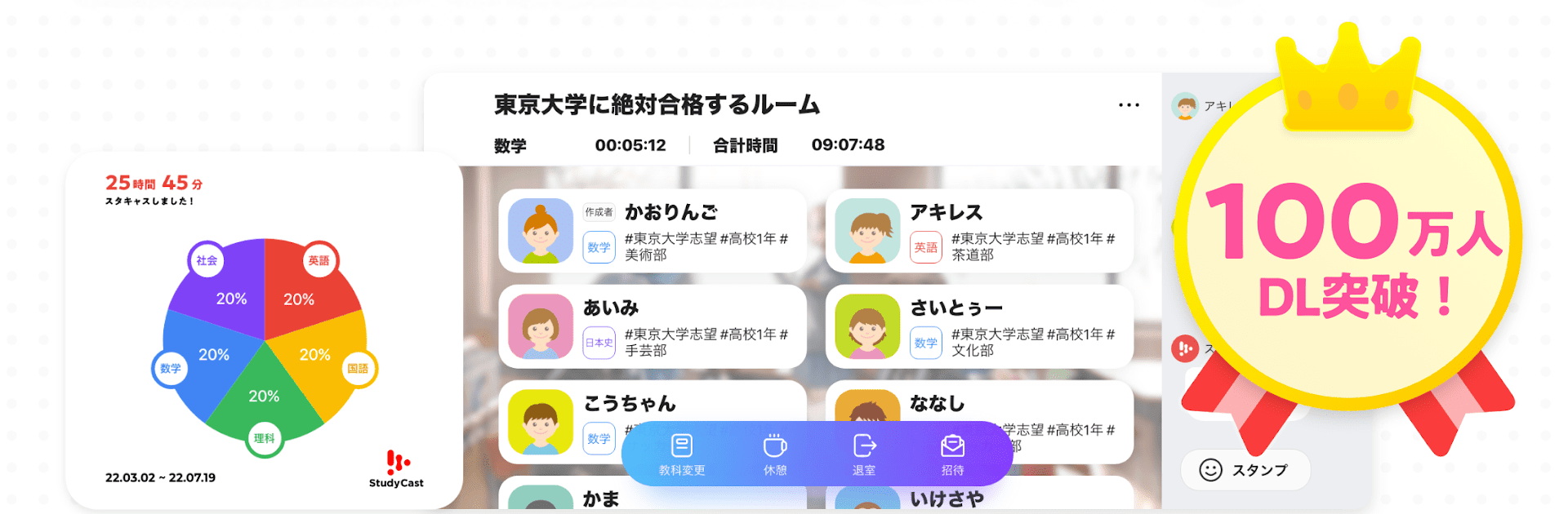Get freedom from your phone’s obvious limitations. Use StudyCast(スタキャス)-勉強・記録・タイマー, made by Benesse Corporation, a Education app on your PC or Mac with BlueStacks, and level up your experience.
About the App
Ever wish you could find that perfect spot to get in the zone and study, without distractions? StudyCast(スタキャス)-勉強・記録・タイマー, from Benesse Corporation, gives you a way to team up with friends—or even meet other motivated students—to boost your study sessions online. Whether you’re prepping for a big test, knocking out homework, or just trying to stay on track, this Education app mixes community vibes, study tools, and smart record-keeping to help make those academic goals a little more reachable.
App Features
-
Online Study Rooms
Jump into virtual study rooms alongside folks from all over the country. Join others aiming for similar schools or grades, or create a private spot for you and your friends. There’s even a chance to study together with popular influencers during special events. -
Automatic Study Tracking
No more guessing where your time disappeared—StudyCast keeps track of your hours by subject and textbook as you go. Everything is logged and visually charted, so looking back at what you’ve done (and what needs more work) is super easy. -
Built-In Timers
Use the stopwatch-style study timer to keep your sessions focused or switch to a countdown mode when practicing for exams. The app helps discourage distractions and keeps your phone locked to the task at hand. -
Connect and Compete
Cheer each other on with stamps and quick chats, or see real-time timelines of what people all over Japan are working on. You can even compare study time in national rankings or go head-to-head in friendly competitions. -
Easy Scheduling
Set your study plans once, and the app reminds you when it’s time to hit the books again. Whether you have regular assignments or constantly changing priorities, you’ll find it easier to stick with your routine week after week. -
Link Your Other Study Apps
Pull in results and track time from other popular study apps—keeping all your progress in one convenient spot. -
Visual Progress
Colorful pie and bar graphs show exactly how your study sessions break down by week, subject, and even specific materials. It’s a clear way to see patterns and balance out your focus. -
Secure Community
Connect anonymously with others using public accounts, and keep your study group both safe and supportive. -
Top Materials Rankings
Quickly discover which reference books and study guides are trending among others going after the same goals as you.
For anyone preferring a bigger screen, the app works nicely on BlueStacks, so you can study from your computer just as easily. Enjoy a smarter, more social way to study with StudyCast(スタキャス)-勉強・記録・タイマー.
Big screen. Bigger performance. Use BlueStacks on your PC or Mac to run your favorite apps.