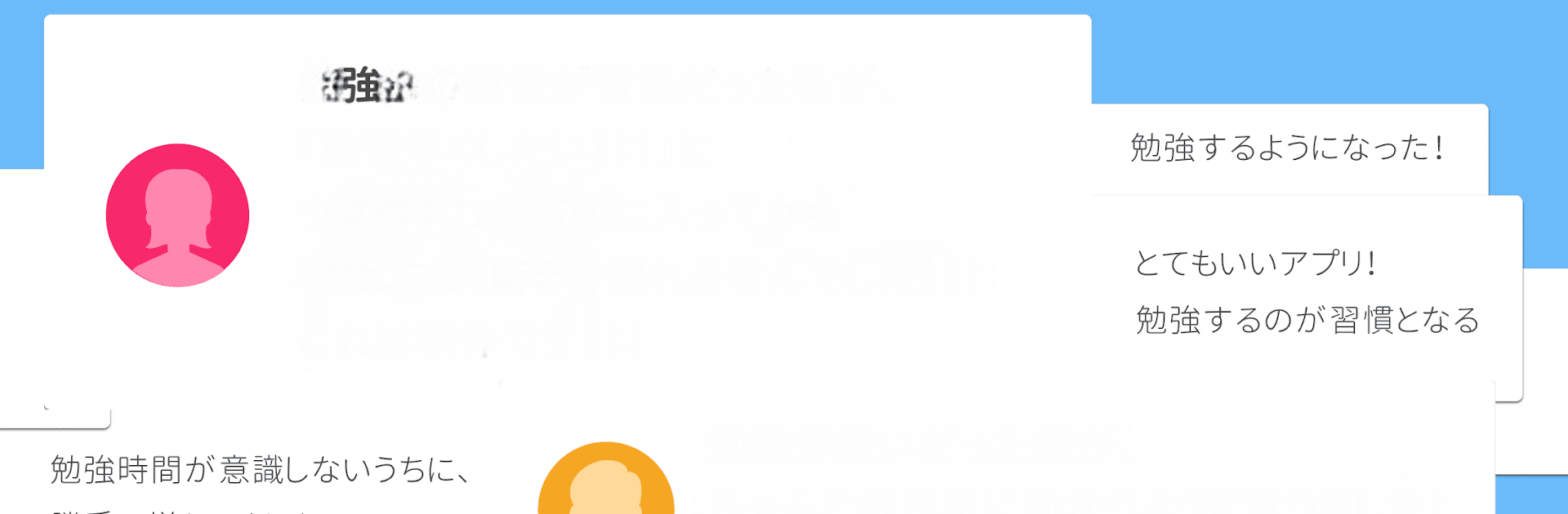Upgrade your experience. Try Studyplus(スタディプラス) 勉強記録・学習管理, the fantastic Education app from Studyplus Inc, from the comfort of your laptop, PC, or Mac, only on BlueStacks.
Studyplus feels a bit like having a study buddy that keeps track of everything for you. It’s all about recording your study sessions, seeing how much time you actually spend (with timers and stopwatches), and then watching your progress build up. There’s this cool visual tracking part—so you pretty much always know if you’re hitting your goals or completely spacing out. What really stands out is that you can follow other students, see what materials they’re using, and even get likes or comments on your sessions. It’s almost social, but focused on study habits and encouragement, not random chatting.
For someone who likes to see stats or get a competitive push, it’s pretty motivating. There are loads of electronic reference books in the app—which is handy especially if you’re prepping for exams like TOEIC, university entrance stuff, or just brushing up on regular school subjects. You get to track not just how long you study but what you’re working on, so it’s good whether you’re in high school, college, or even upskilling for work. On a PC with BlueStacks, everything’s clearer—timelines, records, and stats have more space, so planning feels less cramped than on a tiny phone screen. The whole system’s flexible too—people sometimes even log things like workouts or reading goals, not just study stuff. Basically, if someone wants a little more structure and motivation for daily learning, this makes it way easier to see exactly how much they’re putting in, and, honestly, it feels kind of satisfying watching those numbers add up.
BlueStacks gives you the much-needed freedom to experience your favorite apps on a bigger screen. Get it now.