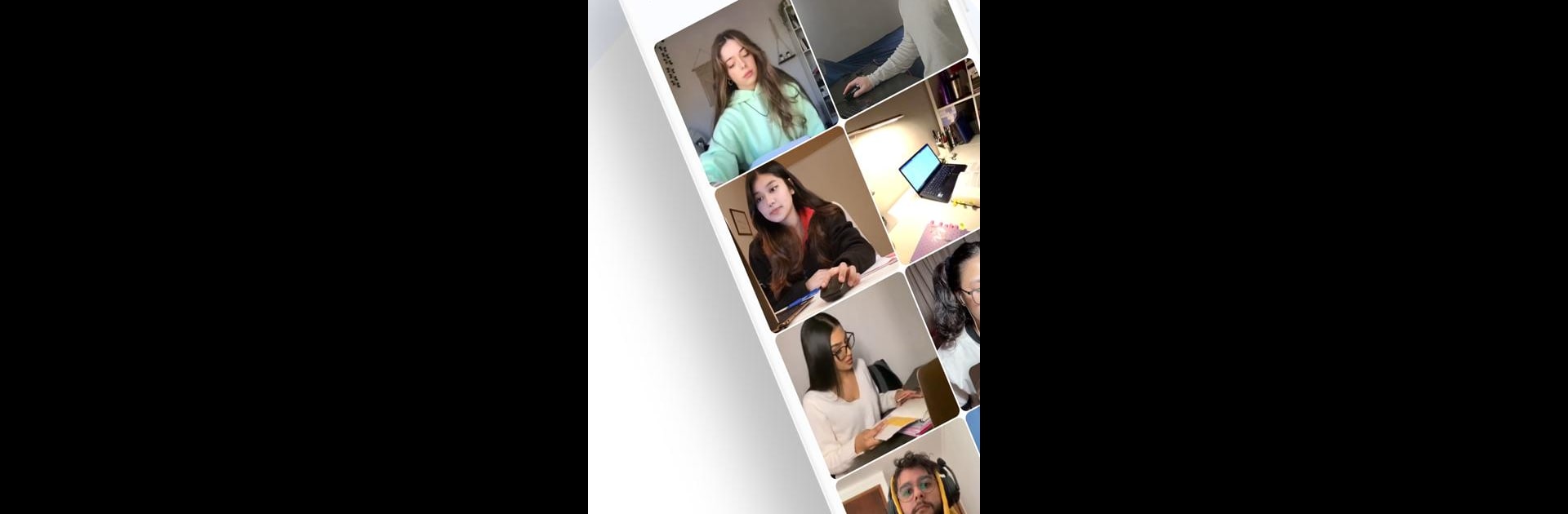Get freedom from your phone’s obvious limitations. Use StudyStream, made by StudyStream, a Education app on your PC or Mac with BlueStacks, and level up your experience.
About the App
Looking for a little extra motivation when you study or work? StudyStream is here to help you stay focused and connected, no matter where you are. Whether you’re hitting the books, wrapping up a project, or just want to hang out with like-minded people, StudyStream lets you jump into a global community dedicated to productivity. Expect a friendly space where you can find real encouragement—and maybe even some new friends along the way.
App Features
-
On-the-Go Focus Rooms
Join the live video Focus Room from your phone, so you can plug into a focused, distraction-free environment whether you’re at home, in a café, or moving between classes. -
Direct Messaging (DMs)
Chat privately with other users right in the app. Ask questions, share advice, or just keep each other accountable. -
Inspiration at Your Fingertips
Feel matched with people who spark motivation? Pin users who keep you inspired, and quickly find them whenever you need an extra boost. -
Global Community
Connect with students and professionals from all over the world. Share experiences, swap tips, or simply study together—sometimes it’s comforting to know you’re not alone. -
Stay Motivated Together
Beat procrastination by working alongside others. The body doubling feature helps everyone in the room stay on task, even on tough days. -
User-Friendly and Secure
With a clean, simple design, StudyStream makes joining rooms and chatting easy. Plus, privacy and security are priorities—so you can focus on your work without worry.
You can experience all these StudyStream features seamlessly on your device, and if you’re on BlueStacks, everything stays just as smooth.
Ready to experience StudyStream on a bigger screen, in all its glory? Download BlueStacks now.