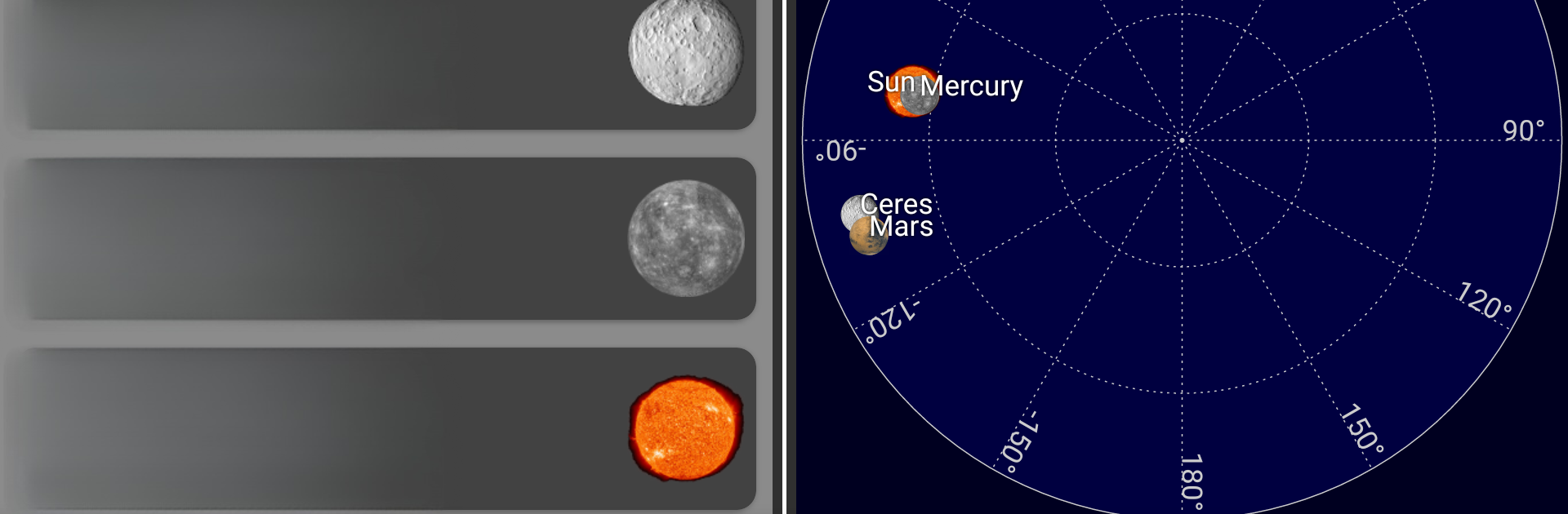Why limit yourself to your small screen on the phone? Run Sun, moon and planets, an app by Harnisch Gesellschaft m.b.H., best experienced on your PC or Mac with BlueStacks, the world’s #1 Android emulator.
The app plays like a small desktop planetarium, with a calm, tidy interface that hands over a lot of raw astronomical detail without acting like a textbook. It shows where the sun, moon and planets are in the sky, with angles and distances, rise and set times, daylight maps and moon phases, and it even flags eclipses when they are relevant. Graphs and little globes pop up that make the lunar phase and the lit part of Earth easy to read at a glance, and there is a straightforward map-style view of which objects are currently above the horizon. It is neat to watch the solar system view and see planets move to their current positions, and the breakdown of moons is surprisingly thorough — Jupiter, Saturn, Mars, Uranus, Neptune and even Pluto all get their own little position readouts.
On a laptop using BlueStacks it feels comfortable to click around, resize panels and compare numbers without squinting at a phone screen. The app also includes a list of nearby stars and a few selected exoplanet systems, which is nice when someone wants to go beyond the usual solar system stuff. There are Android widgets if the app is used on a phone, showing things like the current moon phase, what is above the horizon, and sunrise or sunset times, so it is useful both for quick checks and for digging into details. It is not flashy, it is practical and a bit nerdy in the best way, best for someone who likes exact positions and times rather than dramatized visuals.
BlueStacks brings your apps to life on a bigger screen—seamless and straightforward.