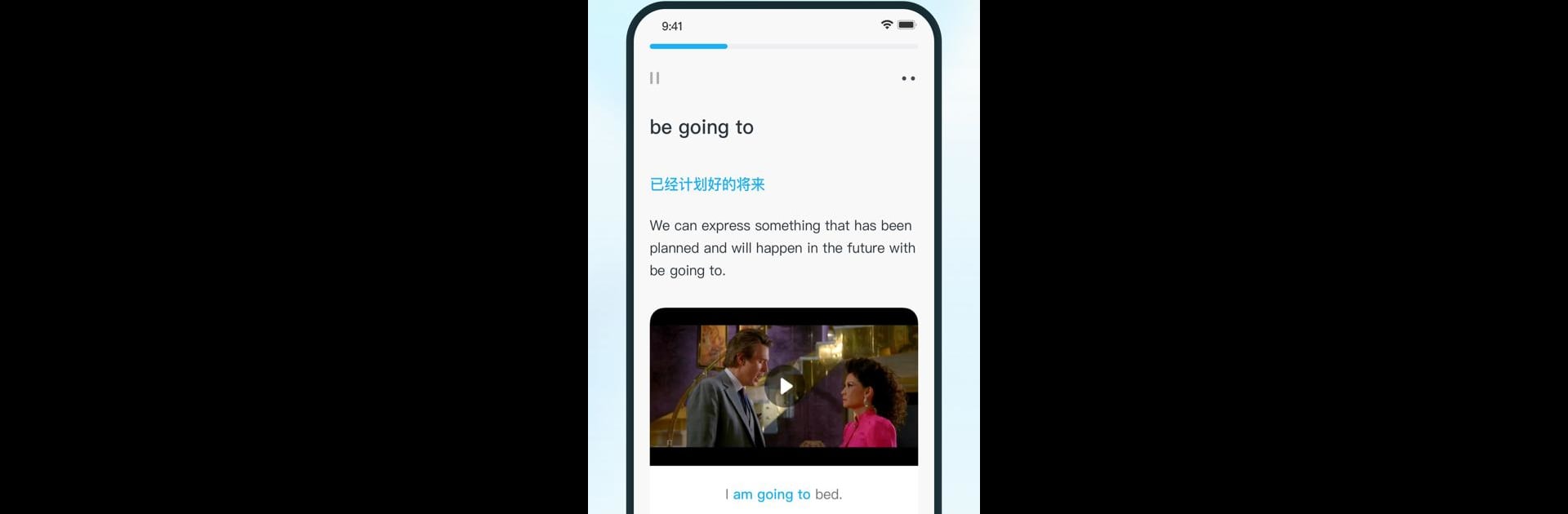Let BlueStacks turn your PC, Mac, or laptop into the perfect home for Superlingo: Learn Languages, a fun Education app from Learn Language – Super Chinese.
About the App
Superlingo: Learn Languages makes studying English and Chinese less intimidating and a lot more enjoyable. Whether you’re a total beginner or looking to polish up your skills, the app keeps things easy to follow and actually fun to use. You’ll get interactive lessons pulled from everyday life, plus smart little nudges to help you remember things without endless repetition. If you’re the type who likes learning anywhere, the app’s offline mode has you covered.
App Features
-
Personalized Learning Journey
Start off with a quick level check and Superlingo: Learn Languages will tailor lessons to where you are, not where it thinks you should be. You get a study plan that feels made for you. -
AI-Powered Lessons
The app uses some clever AI tech to figure out how you study best. Lessons adapt to your progress, keeping things fresh so you’re always challenged, but never overwhelmed. -
Practical Conversations
Practice your speaking skills with real-life scenarios. The built-in voice recognition listens as you pronounce words and sentences and gives you feedback — so you can sound more like a native. -
Creative Dialogue Challenges
Get thrown into themed conversations and see if you can use the vocabulary and grammar you’ve picked up. It’s a hands-on way to try out what you’ve learned. -
Engaging Videos
Learn top vocab with short movie and TV-inspired clips, plus mind maps that lay out new words visually. Perfect for visual learners and anyone tired of dry flashcards. -
Flexible Training Modes
Seventeen training modes give you a mix of activities — from quizzes to speaking practice — so no lesson ever feels the same as the last. -
Bite-Sized Lessons
Lessons are crafted to fit into your day, whether you have five minutes or fifty. Tackle a quick set before bed or during your commute. -
Grammar Building Blocks
No need to memorize boring rules — grammar is introduced gradually using recognized systems (CEFR & GSE), so you actually use it naturally in conversation. -
Playful and Motivating
Game-style challenges, progress streaks, and regular content updates keep you motivated. There’s always something new to discover, so it never gets dull. -
Offline Learning
Don’t want to waste data? Lessons work offline too, so you can keep learning pretty much anywhere.
For a change of pace, try using Superlingo: Learn Languages with BlueStacks — sometimes a bigger screen brings a whole different experience.
BlueStacks brings your apps to life on a bigger screen—seamless and straightforward.