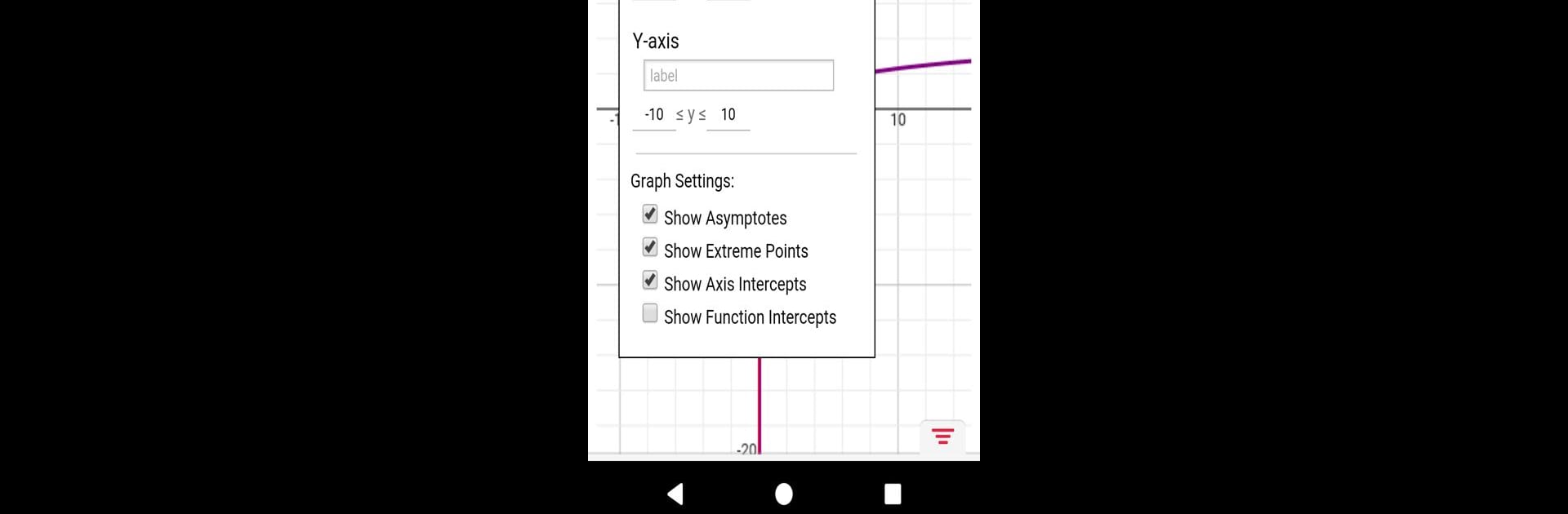Let BlueStacks turn your PC, Mac, or laptop into the perfect home for Symbolab Graphing Calculator, a fun Education app from Symbolab.
Symbolab Graphing Calculator is one of those apps that actually makes graphing math stuff way less stressful. Using it on a PC with BlueStacks, everything feels bigger and easier to navigate—you can plot several functions at once and watch how each one behaves on the graph, all in real time. It’s not just about drawing lines or curves, either. As soon as you add a function, you get instant feedback: things like where it crosses the axes, high and low points, and even those sneaky asymptotes show up clearly. That’s super useful if you’ve ever squinted at a hand-drawn graph, trying to figure out what’s what.
Changing things around is easy, too. If you want to mess with parameters and see what happens, just adjust them and the app updates the graph instantly. There’s a feature that connects right to Symbolab’s Solver, so you can go deeper and see step-by-step solutions when you need them (though actually getting all the steps does mean you might run into an in-app purchase wall). If you end up working with certain graphs a lot, there’s a notebook feature to save your favorites and access them on any device later. It takes a lot of the hassle out of visualizing functions, especially since everything is interactive and easy to move around—way more responsive than just using paper or a regular calculator.
Big screen. Bigger performance. Use BlueStacks on your PC or Mac to run your favorite apps.