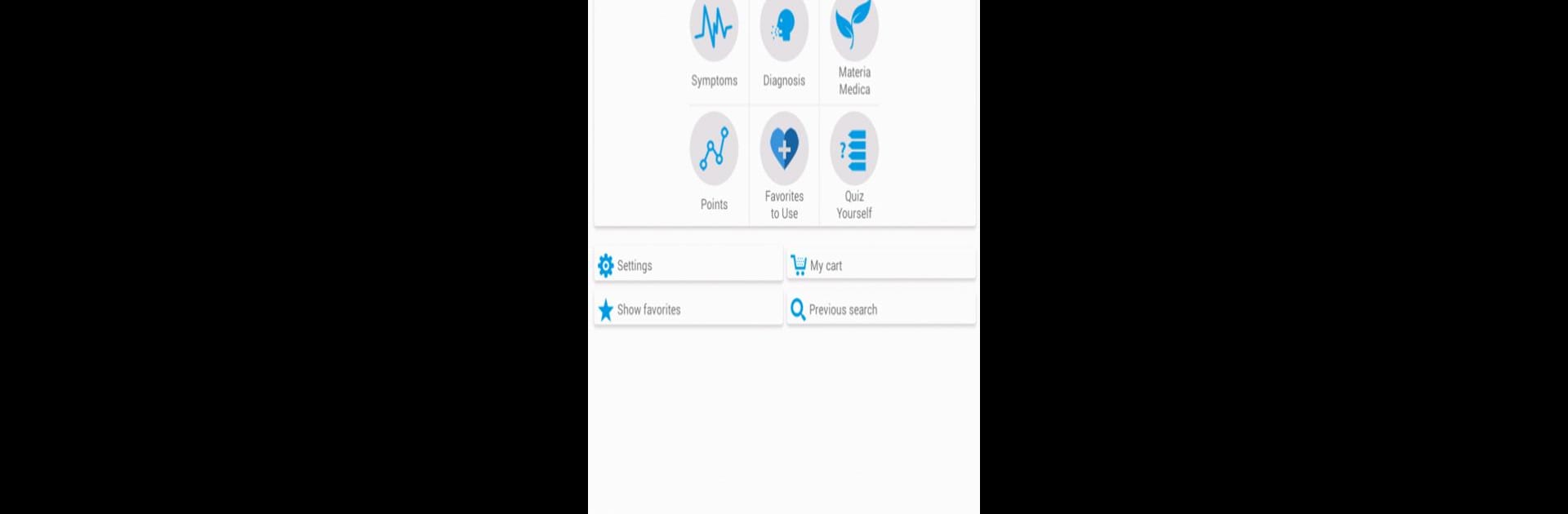What’s better than using Tcm Clinic Aid Trial by Cyber and Sons? Well, try it on a big screen, on your PC or Mac, with BlueStacks to see the difference.
About the App
Curious about Traditional Chinese Medicine, or maybe you’re deep into your studies? Tcm Clinic Aid Trial by Cyber and Sons brings a handy, easy-to-browse reference right to your fingertips. Whether you’re brushing up on acupuncture points or double-checking herbal formulas, this app is designed for both new and experienced TCM students and practitioners. You’ll find it easy to search what you need, explore, and even test your knowledge—all wrapped up in a single app.
App Features
-
Acupuncture & Auricular Points
Ever get stuck remembering the location of LI4 or how to pronounce a particular point? Search through tons of acupuncture and ear (auricular) points, complete with clear images, Chinese characters, and pinyin (with the right tone marks). -
Detailed Herbal Guide
Dig into a huge library of individual herbs and herbal formulas. Flip through images, check their Chinese names, pinyin, and get all their essential info, so you’re never second-guessing an ingredient. -
Diagnosis & Etiology
Look up a diagnosis like “Liver Yang Rising,” then browse suggested points or formulas tied to that particular pattern. Everything’s organized in a way that makes sense for both study and real-world use. -
Flexible Search Tools
Find points, formulas, diagnoses, or herbs by English, pinyin, botanical name, or even by the symptom you’re looking at. Feel like searching by pathology? Go ahead. Just know what you’re looking for and the app can help you track it down. -
Browse and Drill Down
There’s a lot packed inside—over 1600 entries on points, herbs, formulas, and diagnoses. Browse, explore, or drill down to exactly what you need, whether you want a quick review or in-depth info. -
Personal Notes and Edits
Need to tweak an entry or add reminders? Edit and update auricular points, herbs, formulas, and more to fit your workflow or learning style. -
Unique Content Additions
Includes sections for Master Tung’s special points, wrist/ankle acupuncture protocols, a quick “Pulse Diagnosis” reference, plus a handy quiz tool to help test your memory on the go.
If you use BlueStacks, you can also flip through all this knowledge on a bigger screen. This is a trial version, so you can use it up to 20 times—plenty to see how it fits with your TCM studies or daily practice.
Ready to experience Tcm Clinic Aid Trial on a bigger screen, in all its glory? Download BlueStacks now.