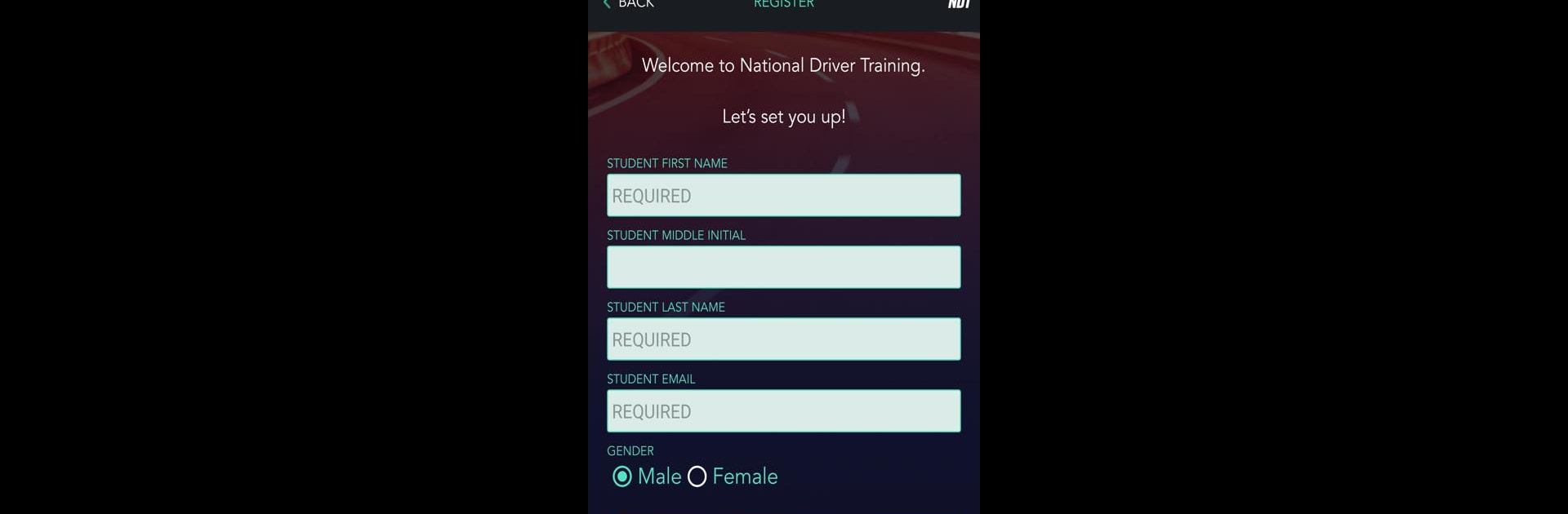Get freedom from your phone’s obvious limitations. Use Texas Drivers Ed – Online Driving Courses, made by National Driver Training, a Education app on your PC or Mac with BlueStacks, and level up your experience.
About the App
Ready to earn your Texas driver’s license without the headache? Texas Drivers Ed – Online Driving Courses from National Driver Training is all about making driver education simple and accessible—just grab your phone or tablet and you’re set. Whether you’re a teen preparing for your very first permit, or an adult who needs that six-hour course to get on the road, this app keeps things clear, organized, and right at your fingertips. It’s made for real life—track your progress wherever you log in, and fit learning into your own schedule, not the other way around.
App Features
-
Full Courses for Every Age
No matter if you’re starting out as a teen or coming back as an adult, get state-approved lessons tailored to your needs—complete with videos and short, to-the-point chapters. -
Defensive Driving for Ticket Dismissal
Handle those unwelcome tickets with a defensive driving course that’s easy to follow and accepted by Texas courts. -
Practice Exams Anytime
Nervous about the DMV test? Try out unlimited practice quizzes, as many times as you want, no extra fees. -
Flexible Learning, Any Device
Switch between devices (even toss in BlueStacks if you want to study on your computer). Start a lesson on your phone and pick up where you left off on another device. It all stays in sync. -
Parent-Taught and Adult Certified Options
Choose what works for your age and situation, including certified online Parent-Taught Drivers Ed for teens and the Adult First Time Driver Course—both recognized by the state. -
Support That Knows What You’re Going Through
Got questions or hit a bump in the road? Customer support’s ready to help in English or Spanish—call, text, or message whenever you need a hand. -
Progress Tracking
The app saves your spot automatically, so you never lose track of your learning journey, even if life gets busy. -
State-Approved and Trusted
Courses are up-to-date, meeting all Texas DMV and DPS requirements, with years of expertise backing up every lesson.
Texas Drivers Ed – Online Driving Courses gives you a reliable, straightforward path to getting licensed, wherever and whenever you’ve got time to learn.
BlueStacks gives you the much-needed freedom to experience your favorite apps on a bigger screen. Get it now.