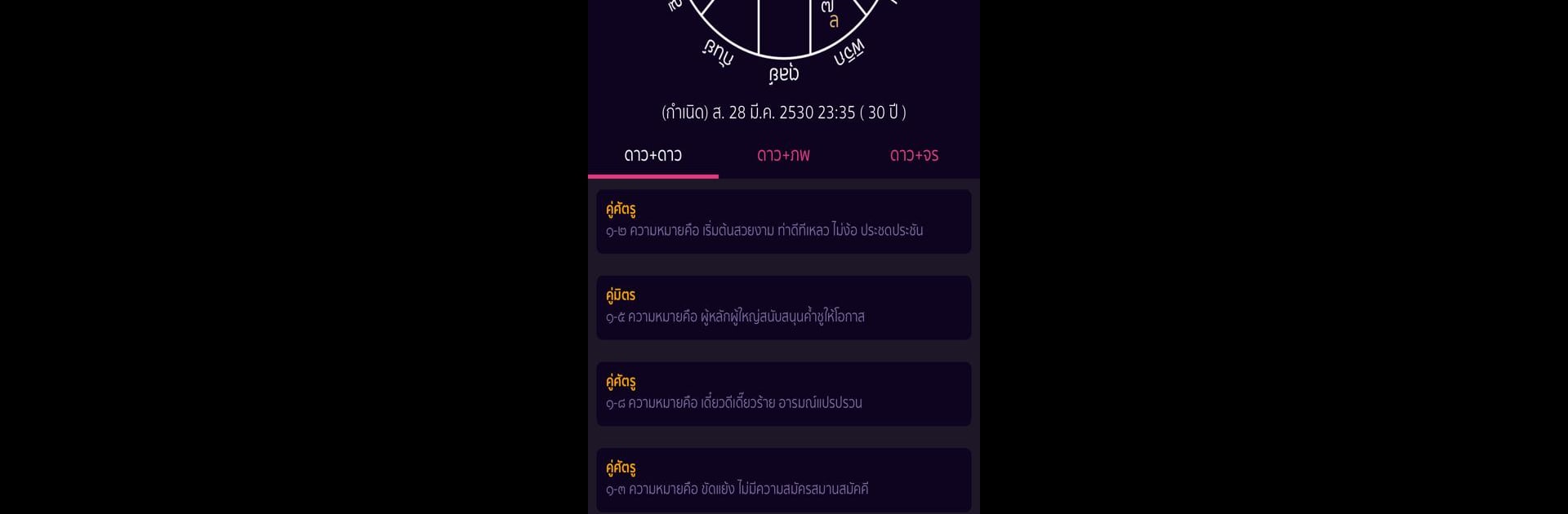Let BlueStacks turn your PC, Mac, or laptop into the perfect home for ผูกดวงไทย, a fun Education app from Fugang Co.,Ltd.
About the App
Ever been curious about what your Thai horoscope says about you? ผูกดวงไทย lets you create and explore traditional Thai astrological charts right from your device—no more carrying around hefty reference books. Whether you’re learning the ropes or you’ve been reading charts for a while, this Education app by Fugang Co.,Ltd helps you quickly access and understand your destiny using classic Thai astrology methods.
App Features
-
Easy Chart Creation
Generate your personalized Thai horoscope chart automatically—fast and fuss-free. -
Detailed Calculations
See everything from ascendant points to special star positions. The app lays out things like zodiac cycles, planetary degrees, and other nuanced points you’d normally hunt for in old-school calendars. -
Astrology Tools Galore
Includes handy systems for zodiac, time cycles, and more—like the Nawakha and Triyanga cycles, all sorted and ready. -
Save and Track Charts
You can store your chart data for easy reference later, making it simple to pick up where you left off or check trends over time. -
Guided Predictions
Get quick interpretations tailored to different chart combinations, helping you get a sense of what those stars might be saying. -
Keyword Meanings
Curious about certain combinations or planetary events? The app gives you basic meanings—think of it as a user-friendly guide. Just remember, these are starting points and might not match every textbook exactly. -
Try for Free
If you want to see what it’s about, you can use all the main charting features up to five times a day.
Oh, and if you’re using BlueStacks, you’ll find the interface just as smooth when you switch over to your desktop.
Big screen. Bigger performance. Use BlueStacks on your PC or Mac to run your favorite apps.