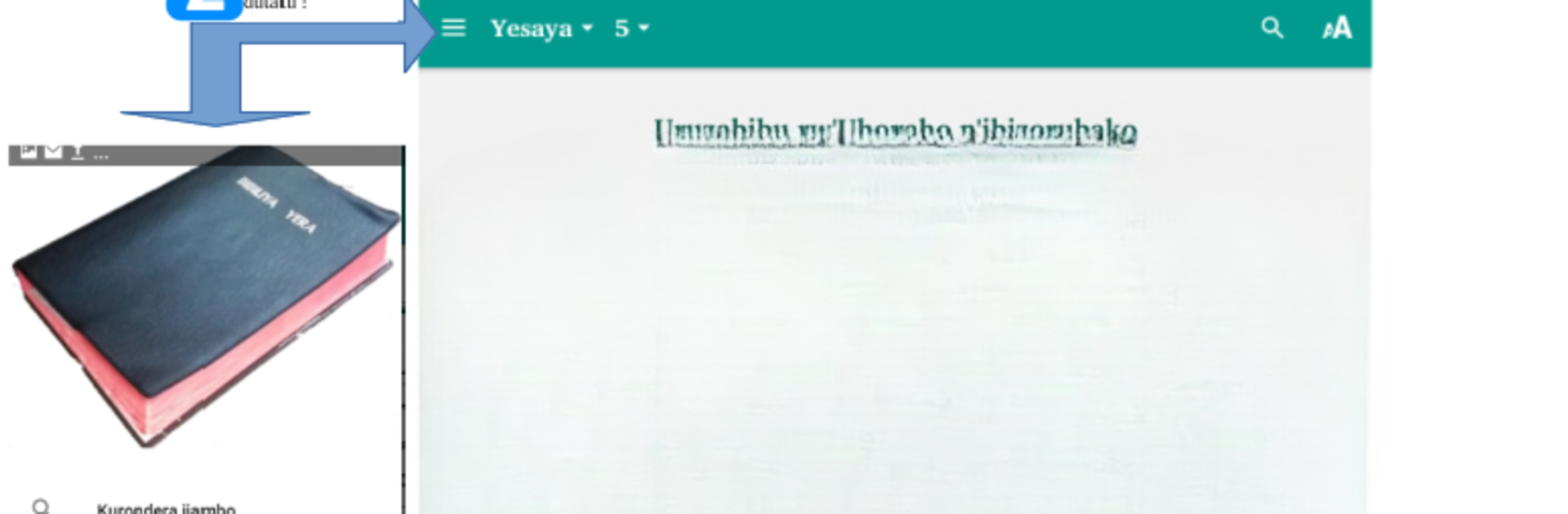Multitask effortlessly on your PC or Mac as you try out Bibiliya Yera mu kirundi, a Education app by BYK on BlueStacks.
About the App
If you’re looking for a straightforward way to read and explore the Bible in Kirundi, Bibiliya Yera mu kirundi fits right in. Made for anyone wanting to connect with scripture in their own language, this app offers the classic translation from the 1967 edition, as published by Société Biblique du Burundi. Whether you’re brushing up on a passage or reading through entire chapters, it feels simple—and it’s all right at your fingertips.
App Features
-
Original 1967 Kirundi Bible
Access the classic text, including both the Old and New Testaments, just as they were translated decades ago—no missing parts, and nothing changed. -
Easy Navigation
Skim through books, chapters, and verses with a tap. Whether you’re hunting for a favorite psalm or starting Genesis from scratch, it’s a smooth experience. -
Clear Text Layout
The app lays out scripture in a way that’s clean and readable. Perfect for long reading sessions or quick references during a study. -
Offline Reading
Take the Bibiliya Yera mu kirundi with you anywhere—no need to stay connected. Great for when WiFi’s out or you’re away from data service. -
Lightweight Design
The app won’t hog space on your device, making it a solid pick even for older phones or when you’re juggling storage. -
Suited for Study and Reflection
Got some time to reflect or prep for discussions? Everything’s organized so you can move seamlessly between books and revisit important passages when needed. -
Works Well with BlueStacks
Want a bigger reading experience? The app works smoothly on your PC with BlueStacks, so you can enjoy reading on a larger screen, hassle-free.
Eager to take your app experience to the next level? Start right away by downloading BlueStacks on your PC or Mac.