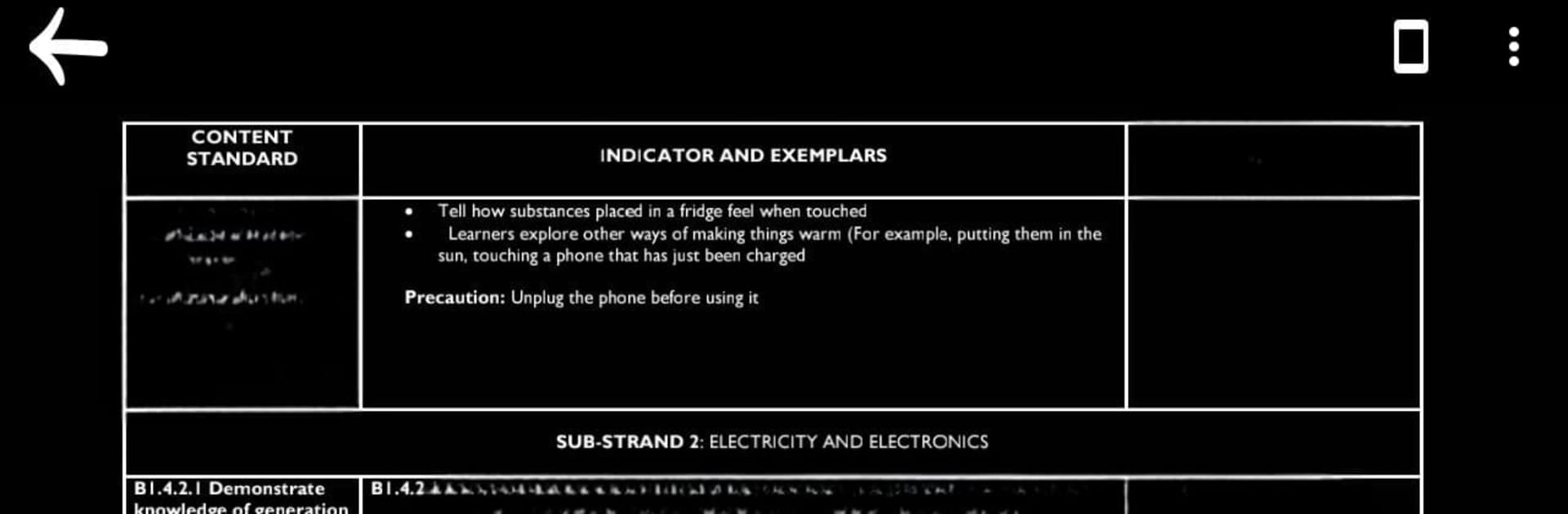Multitask effortlessly on your PC or Mac as you try out The New Curriculum, a Education app by SunBurn on BlueStacks.
About the App
The New Curriculum brings a smoother, smarter way for teachers and students across Ghana to access their school syllabus right from their phone. Whether you’re in basic school, junior high, or heading into senior high, everything you need to follow the latest education standards is handy in one place. It cuts down on the time spent hunting for lesson plans or exam schedules—letting you focus on actual learning and teaching.
App Features
-
Offline Access
Grab your curriculum and materials even when you’re not online. No need to stress about Wi-Fi dropping in the middle of class prep or a lesson. -
WAEC Timetable at Your Fingertips
Stay updated with the latest exam dates. No more searching endlessly for the current WAEC schedule. -
Forums for Collaboration
Share tips, swap resources, or just chat about your teaching challenges with others. The Forums give teachers and learners a spot to connect and support each other. -
Dark Mode
Flip on dark mode to ease your eyes during nighttime prep or study marathons. -
Wide Range of Subjects
From English language and Integrated Science to Creative Arts, ICT, and citizenship—there’s full coverage. You even get areas like Physical Education, R.M.E, Ghanaian Language, and all the usual subjects you’d expect. -
Designed for Every School Level
Whether you’re working with little ones or prepping senior high students, the app fits all levels in the Ghanaian education system. -
Simple Disclaimer
This app, developed by SunBurn, isn’t affiliated with Ghana’s Ministry of Education—it’s an independent tool made to help out educators and learners.
And if you want to use The New Curriculum on a bigger screen, there’s an easy way to do that with BlueStacks.
BlueStacks gives you the much-needed freedom to experience your favorite apps on a bigger screen. Get it now.