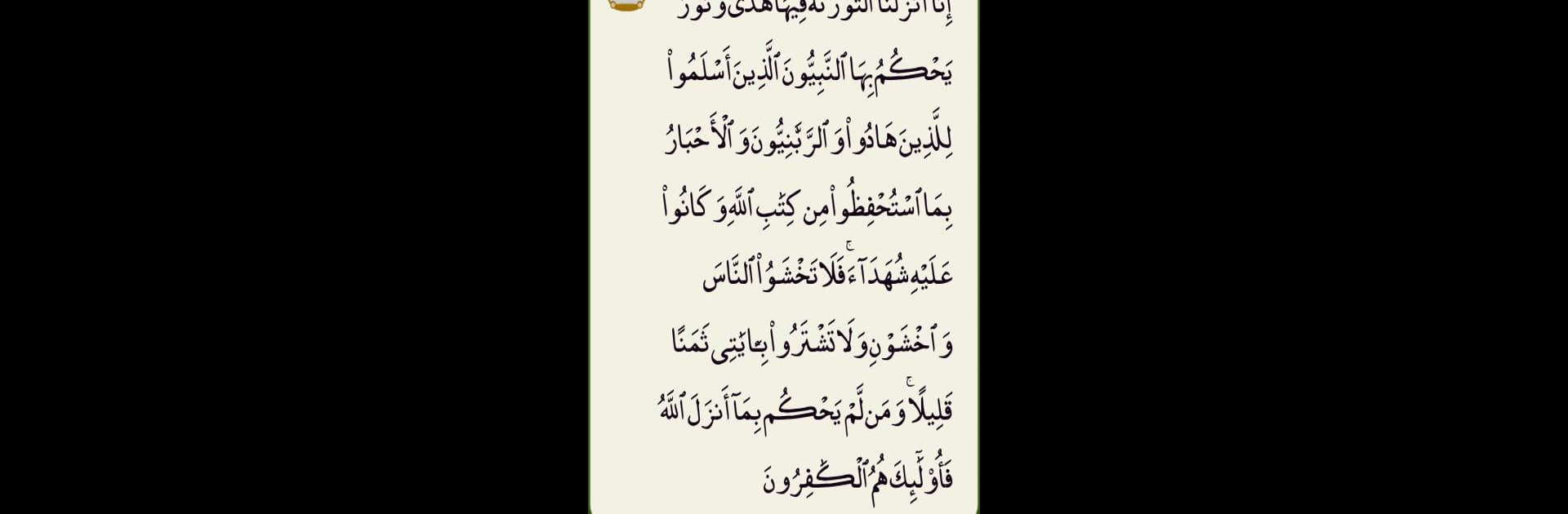Multitask effortlessly on your PC or Mac as you try out Al-Quran al-Hadi, a Education app by Pusat Kajian Hadis on BlueStacks.
About the App
Looking for a way to truly connect with the Quran, beyond just reading translations? Al-Quran al-Hadi from Pusat Kajian Hadis is designed to guide your study and understanding, making it easier to explore verses by theme and context. Whether you’re studying for yourself or teaching others, this app brings a thoughtfully organized experience, putting a wealth of learning right at your fingertips.
App Features
-
Structured Thematic Index
Browse the Quran thematically—start from broad subjects and drill down into smaller, detailed topics. You can see how each verse links back to larger themes, which makes finding guidance on specific issues much less intimidating. -
Ayah-Based Exploration
Ever wonder what topic a specific verse relates to? Plug in an ayah, hit search, and instantly see the corresponding subject and its discussion points. This feature is great for quickly understanding the intention behind a verse or gathering relevant references for your studies. -
Multiple Translation Options
The app currently relies on the official translation from the Department of Religious Affairs, and the team is actively working toward bringing in other translation sources soon—so flexibility is only going to get better. -
Reliable Source Reference
All translations and thematic breakdowns are based on trusted sources, compiled under the guidance of Dr. KH. Ahmad Lutfi Fathullah and the dedicated team at Pusat Kajian Hadis. -
Educational Benefits
It’s not just about reading—you get to actually learn what each Quranic ayah covers, see related arguments or dalil straight from the text, and understand how various themes connect, like exploring “Heaven,” its “Requirements,” and core concepts such as “Faith and Good Deeds.” -
User-Focused Development
The team listens closely to user feedback, constantly refining features and adding improvements. Any concerns with translation sources or app content are transparently addressed as development continues.
And if you enjoy the experience on mobile, trying Al-Quran al-Hadi on a larger screen with BlueStacks could make study sessions even more engaging and comfortable.
Switch to BlueStacks and make the most of your apps on your PC or Mac.