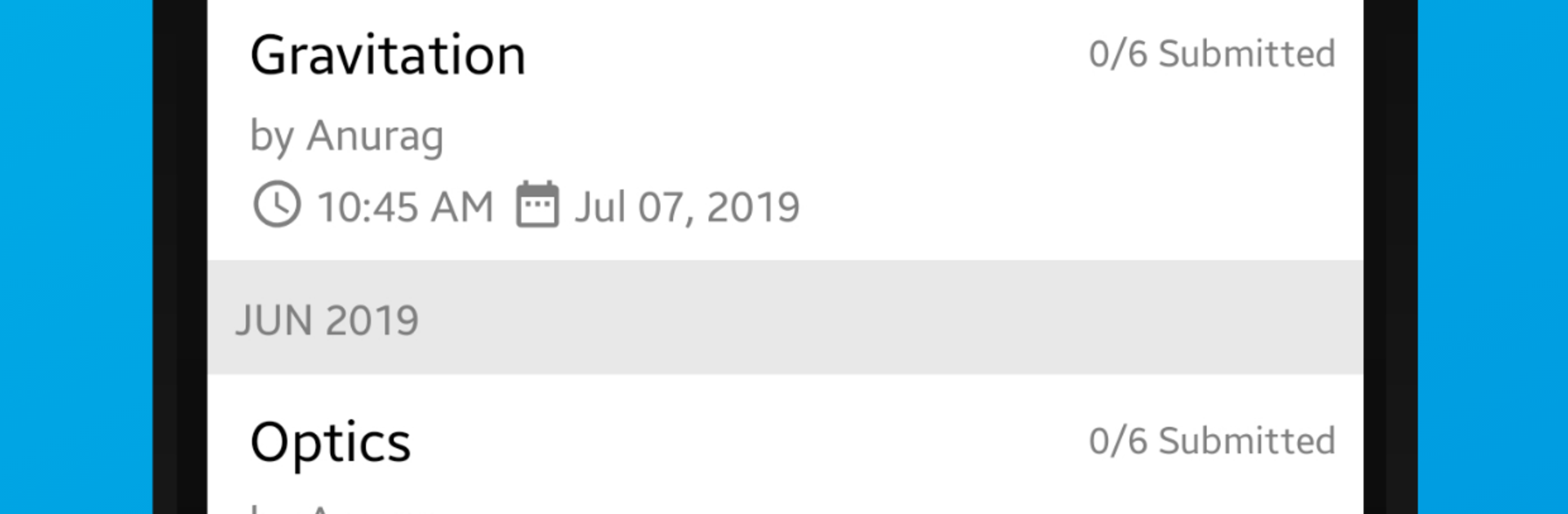Upgrade your experience. Try The Winner, the fantastic Education app from Education Mobile Media, from the comfort of your laptop, PC, or Mac, only on BlueStacks.
The Winner feels like a clean, no fuss hub for a tutoring class. Instead of flashy lessons, it focuses on the day to day stuff that actually keeps everyone organized. There is a simple home screen with clear sections for attendance, fees, homework, and performance. Parents can quickly check whether a kid showed up, what homework was given, what got submitted, and how the marks are trending. Students see what needs to be turned in and do not have to chase messages across different apps. Tutors get a tidy way to mark attendance and keep records without digging through piles of spreadsheets. Nothing feels complicated, which is nice when time is tight.
What stands out is how straightforward the flow is. Tap into a class, see the status, and move on. The performance reports are easy to read, so patterns jump out without much effort. Running it on a PC with BlueStacks helps even more, since the bigger screen makes reports and fee details easier to scan, and typing notes or filling forms with a keyboard is faster. It is not trying to be a study game or a full curriculum, it is a tracker and organizer that keeps the important details in one place. For families and tutors who want clarity instead of clutter, that set up works well.
Eager to take your app experience to the next level? Start right away by downloading BlueStacks on your PC or Mac.