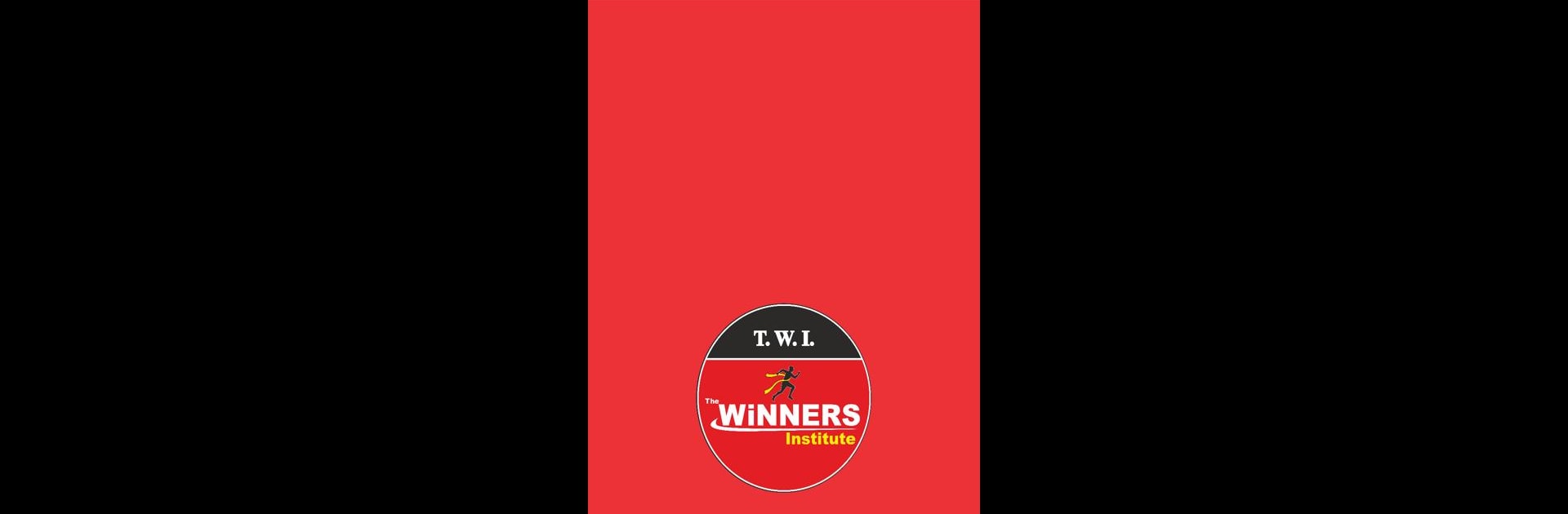Why limit yourself to your small screen on the phone? Run The Winners Institute : Exam Preparation App, an app by Winners Institute, best experienced on your PC or Mac with BlueStacks, the world’s #1 Android emulator.
About the App
If you’re gearing up for tough competitive exams like SSC, Banking, or government jobs, The Winners Institute : Exam Preparation App brings the classroom right to your phone. Designed by experts from Winners Institute, this app creates a space where focused learning meets real exam strategies, minus the stress and confusion. Expect lessons, guidance, and plenty of practice, whether you’re getting started or fine-tuning your skills.
App Features
-
Video Lessons by Experienced Teachers
Binge-watch super clear video lessons that break down tough concepts into manageable chunks. The sessions are taught by folks who’ve been there—actual experts like Aditya Patel Sir and a team that’s walked the competitive exam path. -
In-Depth Study Materials
Get your hands on a whole library of e-books and reading material—no more scrambling for notes. These resources cover key topics for exams like MPPSC, SSC, Banking, Vyapam, Railways, and more. -
Test Series and Practice Sets
Try out a variety of test series that mimic the real deal. You’ll get practice for Bank PO/Clerk, SSC, MPSI, and other competitive exams, with plenty of previous years’ papers to keep you on your toes. -
Tricks & Shortcuts
Learn clever calculation tricks and solving techniques that actually work in high-pressure situations. There’s a focus on speeding up your problem-solving so you won’t get stuck on time-consuming questions. -
Supportive Faculty and Community
Whenever you hit a roadblock, there’s an experienced faculty team ready to clear your doubts. You’re not alone in this—support is part of the package. -
Easy Access, Anywhere
Study on your own terms: from your mobile or, if you want a bigger view, on your PC using BlueStacks. That way, you can review lessons and take quizzes wherever you feel most focused.
Ready to experience The Winners Institute : Exam Preparation App on a bigger screen, in all its glory? Download BlueStacks now.