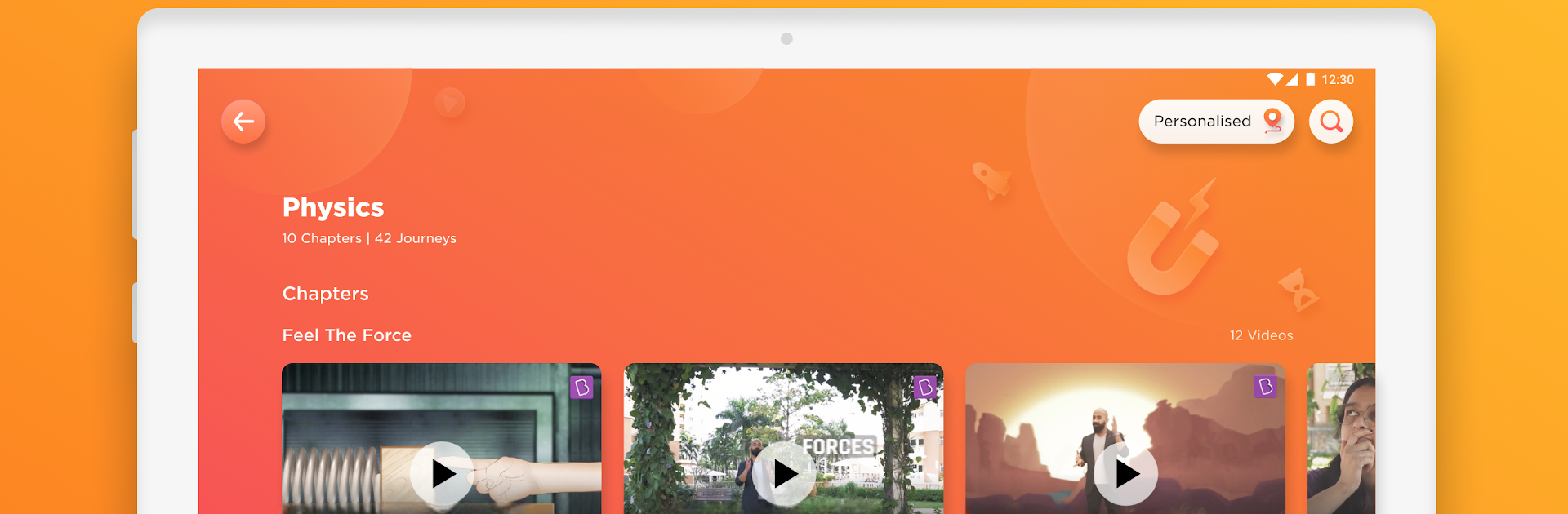Get freedom from your phone’s obvious limitations. Use Think and Learn Premium App, made by Think and Learn, a Education app on your PC or Mac with BlueStacks, and level up your experience.
So, this Think and Learn Premium App is like an all-in-one learning hub for kids and teens who want to get better at Math and Science stuff — it’s not just for super studious types, either. It’s got classes for anyone from 4th to 12th grade, plus a whole section for those who are prepping for those big entrance exams in India like JEE, NEET, and even the serious IAS stuff. The cool thing is, all the lessons are run by top teachers and the app actually adjusts to how fast a student learns or which subjects need a little more practice. Everything feels structured but flexible, and students can pick the topics they want to focus on or join in live classes that teachers run online.
There are video lessons that are visual and detailed (not just a boring slideshow — it’s got visuals and explanations that really help concepts sink in). Practice-wise, students can take all sorts of tests, from warmups to tougher runs, and the app keeps track of progress in a pretty detailed way. There’s a whole revision set up too, so it’s easy to go back and brush up before a big test. If someone’s aiming for those big exams, the app’s got tips from people who’ve actually cracked them, current affairs updates, and focused question sets. It covers most school boards like CBSE, ICSE, all that — so no one’s left out, regardless of what syllabus they’re following. Using it on a PC with BlueStacks is even easier since everything’s bigger, switching between topics feels snappier, and it takes away the hassle of tiny screens. What stands out is how the app personalizes so much — recommendations show up based on performance, and the more a student uses it, the more tailored the path gets. It’s very much about making things stick rather than just memorizing, and you can tell the focus is on real understanding.
Eager to take your app experience to the next level? Start right away by downloading BlueStacks on your PC or Mac.