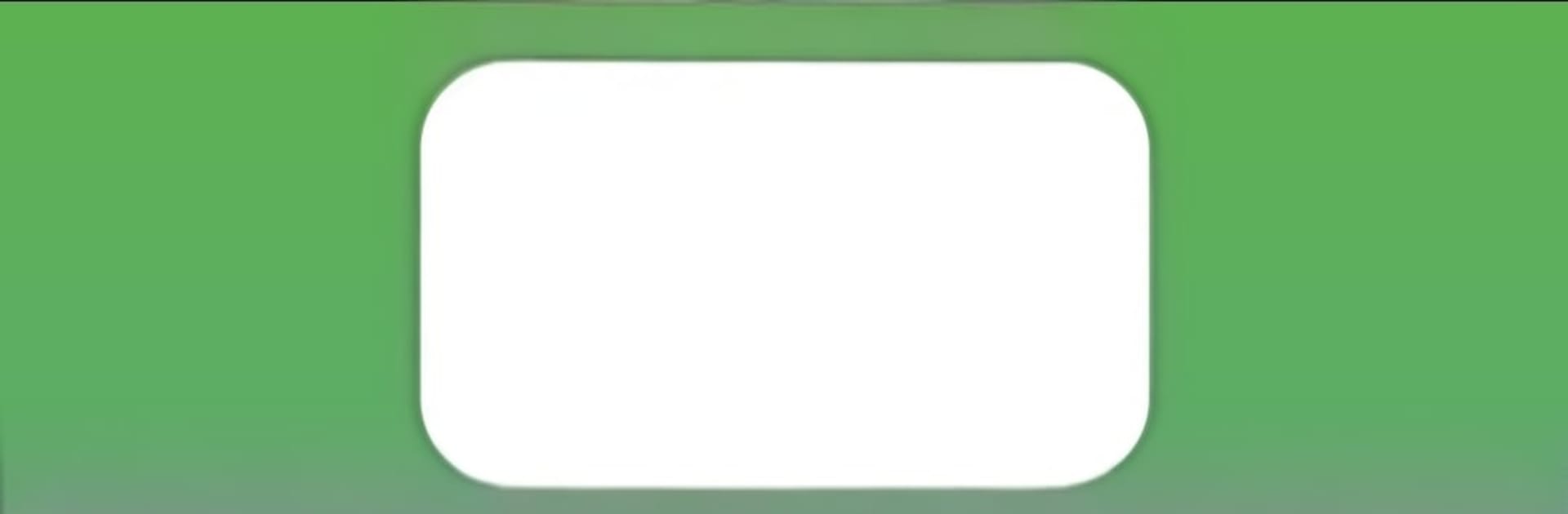Get freedom from your phone’s obvious limitations. Use ÜçDörtBeş Video Çözüm, made by FERNUS, a Education app on your PC or Mac with BlueStacks, and level up your experience.
ÜçDörtBeş Video Çözüm is basically a straight shot to seeing how every question in the ÜçDörtBeş books gets solved. No extra clutter, no confusing menus. Someone opens it, finds the question from the book, and watches a clear walkthrough that actually shows the steps, not just the final answer. On a PC with BlueStacks it feels even easier to use, since the videos are on a bigger screen and pausing or rewinding while taking notes is way more comfortable than on a phone.
What stands out is how complete it feels. The goal is all questions covered, and when a solution is missing, it pops up later with an update, so nothing stays blank forever. The tone of the explanations is calm and methodical, which helps when a topic is stubborn. It is free, which is a relief for students already juggling books and courses. There is no heavy sign up routine or weird paywalls getting in the way, it just focuses on the solutions. It works well for quick checks before homework, but also for slower study sessions when someone wants to see the reasoning line by line. If someone wants a simple way to match book questions with video answers and avoid guesswork, this does exactly that, and does not try to be anything else.
Ready to experience ÜçDörtBeş Video Çözüm on a bigger screen, in all its glory? Download BlueStacks now.