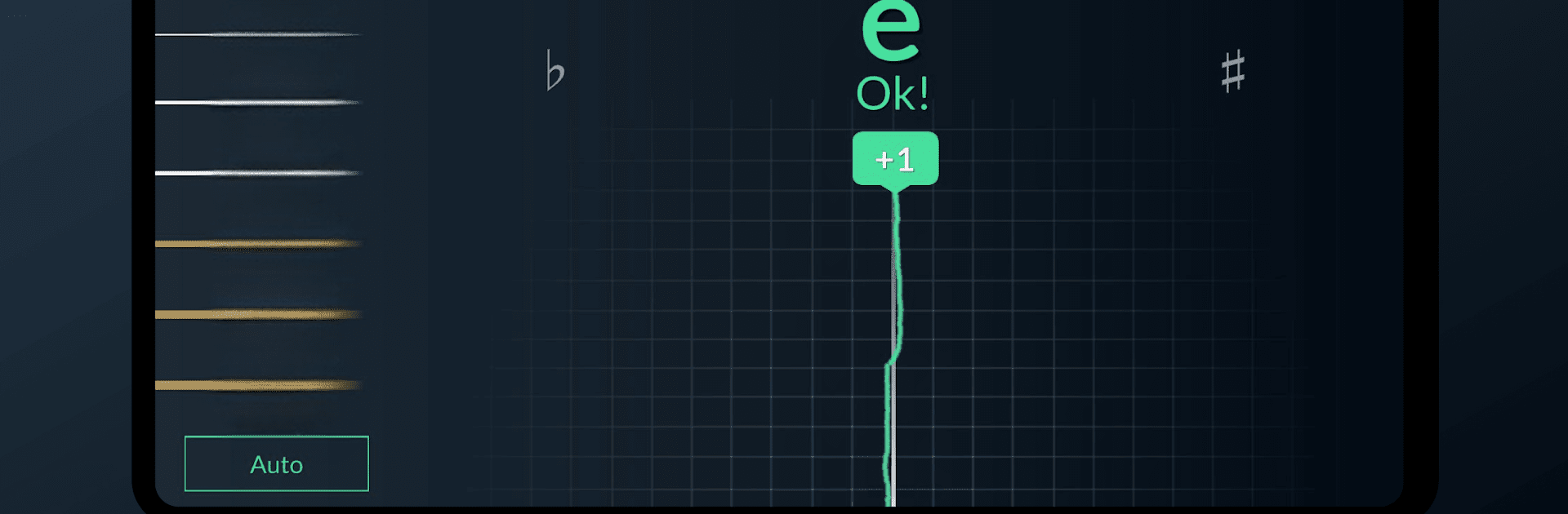What’s better than using Timbro Guitar – Learn Guitar by Timbro? Well, try it on a big screen, on your PC or Mac, with BlueStacks to see the difference.
Timbro Guitar – Learn Guitar kind of feels like a full-on guitar course you can mess with in your own space. It walks through everything from day-one basics, like tuning up and strumming your first string, to pretty serious techniques for people who’ve played for a while. So beginners aren’t thrown in the deep end, but there’s enough going on for anyone who knows their way around a fretboard. There are lessons, exercises, guitar tabs that are easy to read, and all sorts of practice tools. The whole thing’s pretty streamlined for learning at your own pace – there’s no big rush, but you can see progress as you go.
One thing that stands out is the ear training and memory tools. It’s not just learning where to put your fingers, but actually picking out notes and getting songs stuck in your head for the right reasons. The app works whether you’ve got an acoustic, electric, or even no guitar on hand, because there’s this virtual guitar you can use if your real one’s out of reach. Using this on PC with BlueStacks lets everything stretch out on a nice big screen, which makes following along with the tabs or practice routines way easier than squinting at a phone. Plus, there’s stuff for every level – absolute beginners aren’t overwhelmed, and advanced folks can get into some pretty technical drills and theory. Everything feels pretty relaxed but still organized, which helps keep practice interesting without turning it into a chore.
Big screen. Bigger performance. Use BlueStacks on your PC or Mac to run your favorite apps.